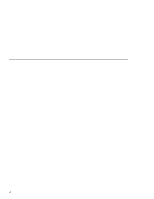Lenovo ThinkPad 390X User's Reference for ThinkPad 390 - Page 52
Preserving Battery Pack Life, Maximizing Battery-Powered Operation
 |
View all Lenovo ThinkPad 390X manuals
Add to My Manuals
Save this manual to your list of manuals |
Page 52 highlights
Handling Your Computer 6. Use a quality carrying case that provides adequate cushion and protection. Preserving Battery Pack Life The amount of battery power consumed by your computer depends on such conditions as the usage frequency, the operating temperature, and the period in storage (if unused). The following tips can help you extend the life of your battery: If your battery is brand new and you are charging it for the first time, it might not become fully charged due to the characteristics of the chemicals in the cell. To maximize performance, ensure that all chemicals in the battery are fully activated by cycling the battery (fully charge, then fully discharge) three times. This procedure is also recommended if you stored the battery for a few months. Do not charge the battery pack until all of its power is used. Recharging a battery pack that is not completely dishcarged can shorten battery life. Once you start charging the battery pack, do not use it until it is fully charged. Maximizing Battery-Powered Operation Whenever possible, use the ThinkPad battery power-saving modes: - Standby: The LCD and the hard disk drive are turned off. - Suspend: All tasks are stopped and stored in memory to save power. - Hibernation: All tasks are stopped. The memory data and the current status of the computer are stored in the hard disk drive; then the power is turned off. Decrease the LCD brightness. Use Advanced Power Management (APM). Each operating system comes with its own APM. Stop the power supply to the internal serial devices, including the modem, the serial port, and the infrared port, if they are not in use. 36 ThinkPad 390 User's Reference