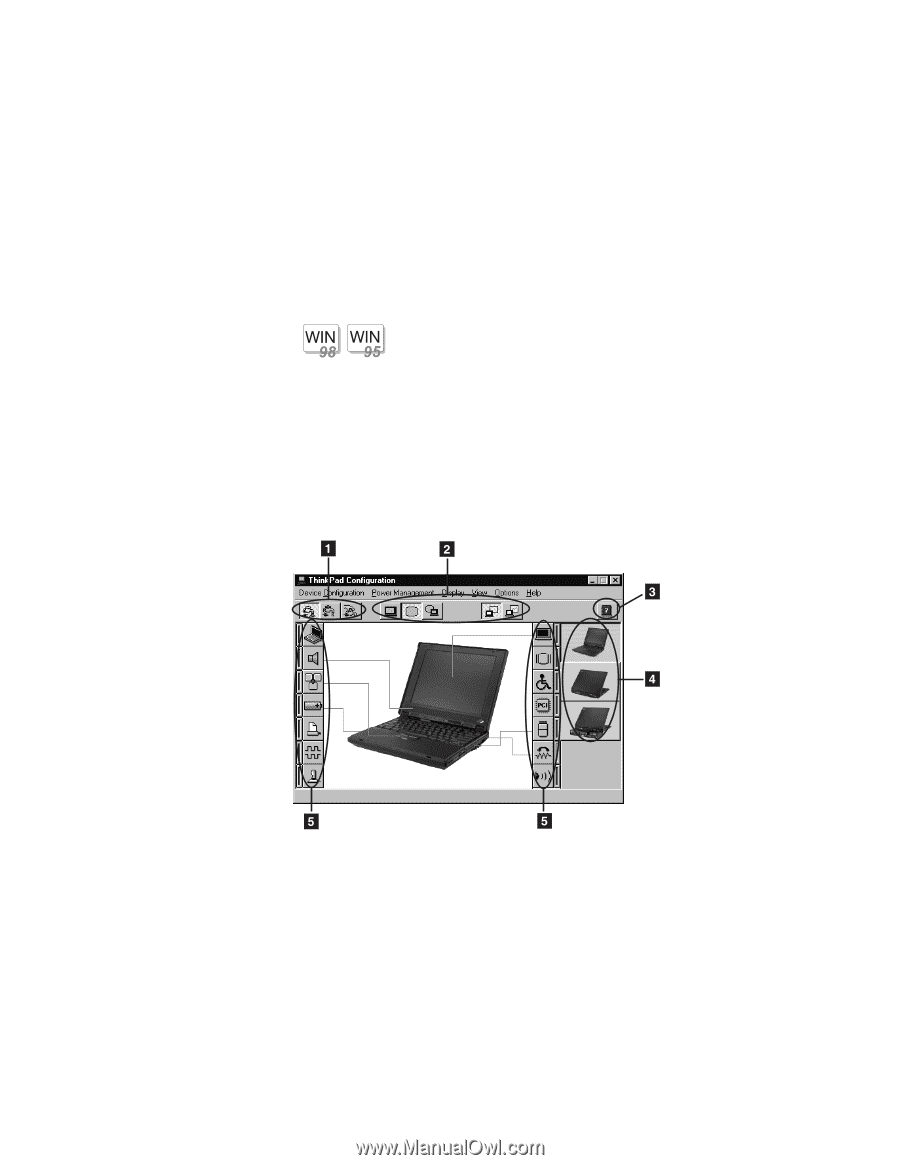Lenovo ThinkPad 390X User's Reference for ThinkPad 390 - Page 43
The following window appears, For Windows 98 and Windows 95, Start, Programs, ThinkPad
 |
View all Lenovo ThinkPad 390X manuals
Add to My Manuals
Save this manual to your list of manuals |
Page 43 highlights
Distinctive Functions of Your Computer For Windows 98 and Windows 95: To start the ThinkPad Configuration program, find the ThinkPad icon on the right side of the taskbar; then double-click on the icon. Note: You can also start the ThinkPad Configuration program as follows: 1. Click on Start. 2. Move the cursor to Programs, ThinkPad; then click on ThinkPad Configuration. The following window appears: (1) The Power Mode buttons Click on one of these buttons to set the power mode to maximum- performance mode, maximum-battery-life mode, or customized mode. (2) The Display Device buttons Click on one of these buttons to set the display output type to the LCD, external monitor, or both. If making a presentation, you can click on the presentation button to disable any system timers, such as the LCD turnoff timer or the power management mode timers. (3) The Help button displays online help. Chapter 1. Getting Familiar with Your Computer 27