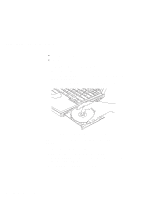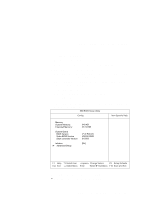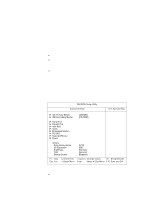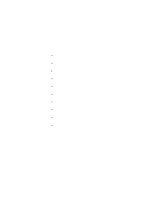Lenovo ThinkPad 390X User's Reference for ThinkPad 390 - Page 37
IDE Secondary Master, Serial Port, Parallel Port, Infra Red, Audio, Embedded Modem, PCI IRQ
 |
View all Lenovo ThinkPad 390X manuals
Add to My Manuals
Save this manual to your list of manuals |
Page 37 highlights
Distinctive Functions of Your Computer IDE Secondary Master enters a submenu where you can set values for the IDE secondary master device. Serial Port enters a submenu where you can set resource values for the serial port. Parallel Port enters a submenu where you can set resource values for the parallel port. Infra Red enters a submenu where you can set resource values for the infrared port. Audio enters a submenu where you can set resource values for audio. Embedded Modem enters a submenu where you can set resource values for the internal modem. PCI IRQ enters a submenu where you can arrange ISA IRQ lines for PCI devices. Keyboard/Mouse enters a submenu where you can set values for the keyboard and mouse. Power enters a submenu where you can set values related to power management. Others section: - Boot display device sets the display output device on start up. For more information, see "Display Output Location" on page 64. - HV Expansion expands/shrinks the screen. For more information, see 66. - Brightness specifies the brightness level. - Normal specifies that the LCD brightness changes depending on the power source. When the computer is running on battery power, the LCD brightness level drops to half. - High means the LCD is always at full brightness even when the computer is running on battery power. The computer may consume more power in this setting than in Normal mode. - FDD specifies the location of the diskette drive. Chapter 1. Getting Familiar with Your Computer 21