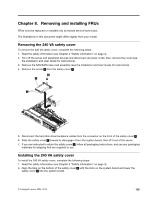Lenovo ThinkServer RD210 Hardware Maintenance Manual - Page 138
Completing the installation
 |
View all Lenovo ThinkServer RD210 manuals
Add to My Manuals
Save this manual to your list of manuals |
Page 138 highlights
The following illustration shows the cable routing for the operator information panel: Note: The operation information panel cable should go in between the Video/USB cable (on the bottom) and the CD/DVD cable (on the top) when all three cables are installed in the server. 1 Operator information panel cable 2 Operator information panel connector 4. Install the cover (see "Removing and replacing the cover" on page 72). 5. Slide the server into the rack. 6. Reconnect the power cords and any cables that you removed. 7. Turn on the peripheral devices and the server. Completing the installation To complete the installation, complete the following steps: 130 ThinkServer RD210 Hardware Maintenance Manual

The following illustration shows the cable routing for the operator information panel:
Note:
The operation information panel cable should go in between the Video/USB cable (on the bottom)
and the CD/DVD cable (on the top) when all three cables are installed in the server.
1
Operator information panel cable
2
Operator information panel connector
4.
Install the cover (see “Removing and replacing the cover” on page 72).
5.
Slide the server into the rack.
6.
Reconnect the power cords and any cables that you removed.
7.
Turn on the peripheral devices and the server.
Completing the installation
To complete the installation, complete the following steps:
130
ThinkServer RD210 Hardware Maintenance Manual