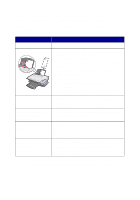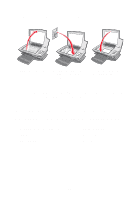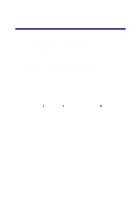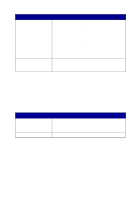Lexmark Photo P3150 User's Guide for Windows - Page 14
Select Letter Banner or A4 Banner in Print, Width, Length
 |
View all Lexmark Photo P3150 manuals
Add to My Manuals
Save this manual to your list of manuals |
Page 14 highlights
Load up to 50 transparencies 100 sheets of custom size paper 100 iron-on transfers 20 sheets of banner paper Make sure • The rough side faces you. • The transparencies are designed for use with inkjet printers. Note: Since transparencies require more drying time, we recommend that you remove each transparency as it exits and allow it to dry to avoid ink smearing. Your paper size fits within these dimensions. Width 76 to 216 mm 3.0 to 8.5 in. Length 127 to 432 mm 5.0 to 17.0 in. • You follow the loading instructions on the iron-on packaging. • The blank side faces you. Note: For best results, remove each iron-on transfer as it exits. • The banner paper is designed for use with inkjet printers. • You place the stack of banner paper on the top cover, and feed in the first sheet, as shown. • Select Letter Banner or A4 Banner in Print Properties (see page 17). 10