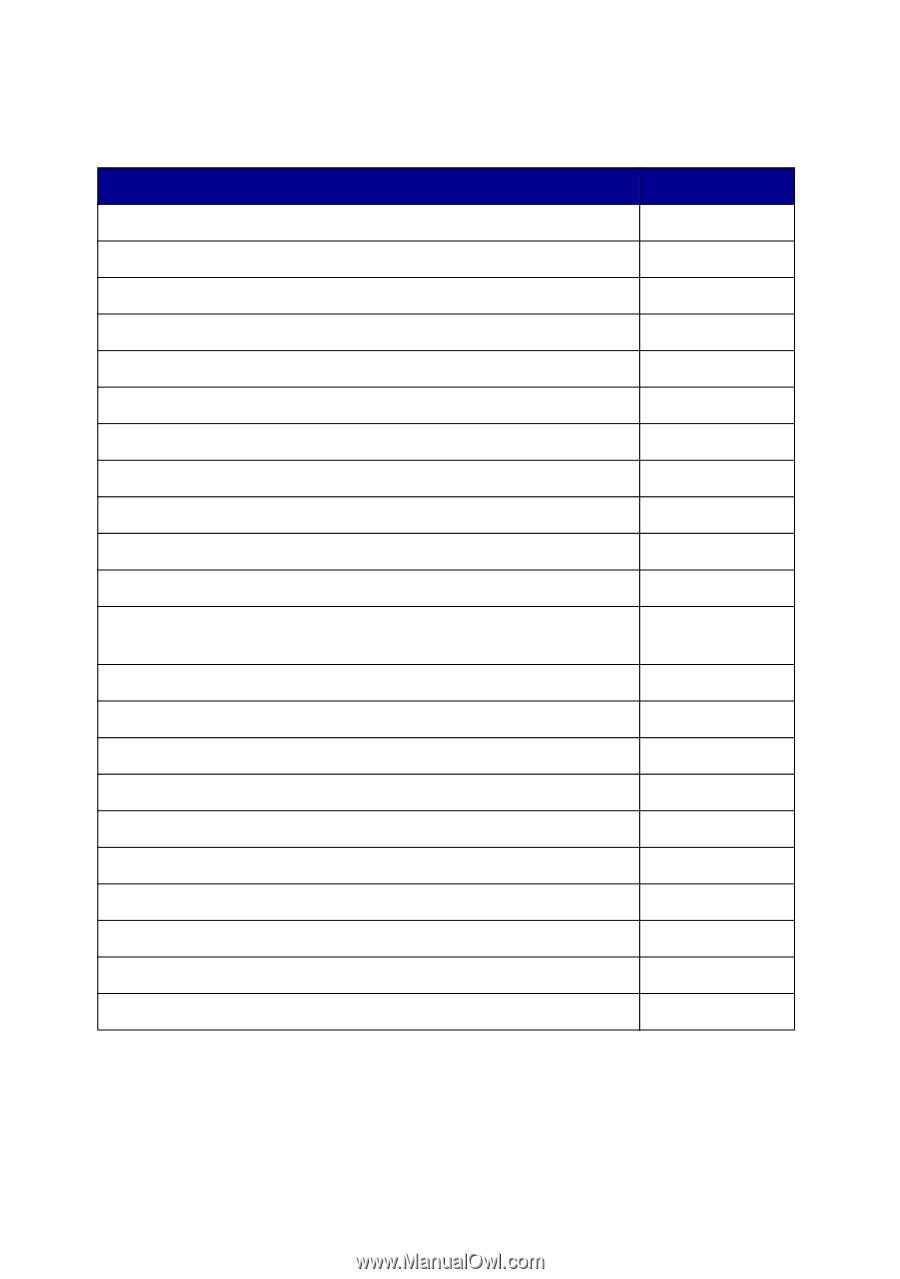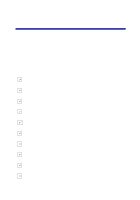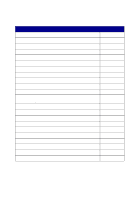Lexmark Photo P3150 User's Guide for Windows - Page 49
If you are still experiencing problems, see the following table to select a, topic., Problem
 |
View all Lexmark Photo P3150 manuals
Add to My Manuals
Save this manual to your list of manuals |
Page 49 highlights
If you are still experiencing problems, see the following table to select a topic. Problem Go to page Power light does not come on 46 Alignment page or test page does not print 46 When I insert the AIO software CD, nothing happens 46 AIO is not communicating with the computer 47 Installation appears incomplete 47 A blank page prints 48 AIO prints slowly 48 Print is too dark or smudged 48 Vertical lines are jagged or edges are not smooth 49 White lines appear in graphics or solid black areas 49 AIO has a paper jam 49 Scanning or using a scanned image with a software program 50 takes a long time or freezes the computer Scanning was not successful 50 My program is not on the Send scanned image to list 50 Edge of the copy does not print 51 Copy button on the control panel does not work 51 Fax function does not work 52 Photo card is not recognized by the card reader 52 Error messages 52 Removing and reinstalling the software 53 Setting the AIO as the default printer 54 Other help sources 55 45