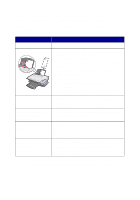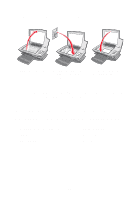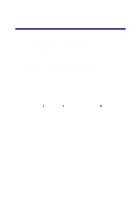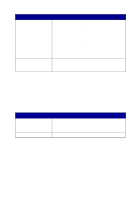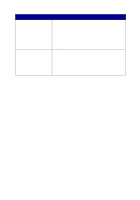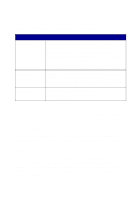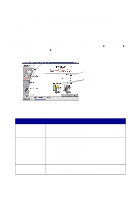Lexmark Photo P3150 User's Guide for Windows - Page 18
The All-In-One Main The All-In-One Main consists of four main s: Scan, Copy
 |
View all Lexmark Photo P3150 manuals
Add to My Manuals
Save this manual to your list of manuals |
Page 18 highlights
The All-In-One Main Page displays. Preview section Scan section Copy section Creative Tasks section The All-In-One Main Page The All-In-One Main Page consists of four main sections: Scan, Copy, Creative Tasks, and Preview. From this section Scan Copy You can • Select a program to send the scanned image to. • Select a blank paper size. • Choose what type of image is being scanned. • Choose how the scan will be used. Note: Click See More Scan Settings to view all settings. • Select a blank paper size. • Select the quantity and color of your copies. • Select a quality setting for your copies. • Adjust the size of the scanned area. • Lighten or darken your copies. • Enlarge or reduce your copies. Note: Click See More Copy Settings to view all settings. 14