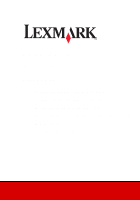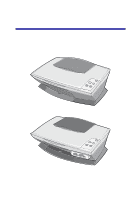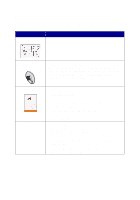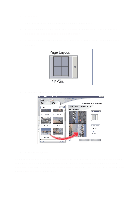Lexmark Photo P3150 User's Guide for Windows - Page 4
Printing, Scanning, Copying and Faxing, Maintenance, Troubleshooting, Recycling Lexmark products
 |
View all Lexmark Photo P3150 manuals
Add to My Manuals
Save this manual to your list of manuals |
Page 4 highlights
Editing photos 29 Sharing photos 29 Adding text captions under your photos 30 Printing, Scanning, Copying and Faxing 31 Printing 31 Scanning 34 Copying 35 Faxing 36 Creating fun projects 37 Maintenance 38 Replacing print cartridges 38 Aligning the print cartridges 40 Cleaning the print cartridge nozzles 41 Wiping the print cartridge nozzles and contacts 41 Preserving the print cartridges 43 Ordering supplies 43 Recycling Lexmark products 43 Troubleshooting 44 Troubleshooting checklist 44 Setup troubleshooting 46 Printing troubleshooting 48 Scanning, copying, and faxing troubleshooting 50 Photo card is not recognized by the card reader 52 Error messages 52 Removing and reinstalling the software 53 Other help sources 55 iv

iv
Editing photos
.............................................................................
29
Sharing photos
............................................................................
29
Adding text captions under your photos
......................................
30
Printing, Scanning, Copying and Faxing
.......................
31
Printing
........................................................................................
31
Scanning
.....................................................................................
34
Copying
.......................................................................................
35
Faxing
.........................................................................................
36
Creating fun projects
...................................................................
37
Maintenance
.....................................................................
38
Replacing print cartridges
...........................................................
38
Aligning the print cartridges
........................................................
40
Cleaning the print cartridge nozzles
............................................
41
Wiping the print cartridge nozzles and contacts
.........................
41
Preserving the print cartridges
....................................................
43
Ordering supplies
........................................................................
43
Recycling Lexmark products
.......................................................
43
Troubleshooting
...............................................................
44
Troubleshooting checklist
...........................................................
44
Setup troubleshooting
.................................................................
46
Printing troubleshooting
..............................................................
48
Scanning, copying, and faxing troubleshooting
..........................
50
Photo card is not recognized by the card reader
........................
52
Error messages
...........................................................................
52
Removing and reinstalling the software
......................................
53
Other help sources
......................................................................
55