Lexmark Photo P3150 User's Guide for Windows - Page 36
What's This?, From the Paper Setup tab, select the paper size and orientation.
 |
View all Lexmark Photo P3150 manuals
Add to My Manuals
Save this manual to your list of manuals |
Page 36 highlights
7 From the Quality/Copies tab, select the quality, speed, paper type, and number of copies. Quality/Speed settings Paper type setting Copy settings To see details about a setting, right-click a setting on the screen, and then select the What's This? item. 8 From the Paper Setup tab, select the paper size and orientation. Paper size setting Orientation setting To see details about a setting, right-click a setting on the screen, and then select the What's This? item. 32

32
7
From the Quality/Copies tab, select the quality, speed, paper type,
and number of copies.
To see details about a setting, right-click a setting on the screen,
and then select the
What’s This?
item.
8
From the Paper Setup tab, select the paper size and orientation.
To see details about a setting, right-click a setting on the screen,
and then select the
What’s This?
item.
Quality/Speed
settings
Copy
settings
Paper type
setting
Paper size
setting
Orientation
setting