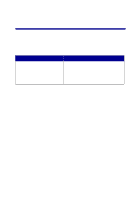Lexmark Photo P3150 User's Guide for Windows - Page 42
Maintenance, Replacing print cartridges
 |
View all Lexmark Photo P3150 manuals
Add to My Manuals
Save this manual to your list of manuals |
Page 42 highlights
Maintenance Replacing print cartridges The Lexmark 3100 Series uses the following cartridges: Left cartridge carrier 19 (Color) 20 (Color) 25 (Color) Right cartridge carrier 48 (Black) 50 (Black) 55 (Black) 90 (Photo) Note: In order to print, two cartridges must be installed. Either a black or photo cartridge may be used with the color cartridge. For information about ordering supplies, see Maintenance on page 20. Removing the used cartridges 1 Make sure the AIO is on. 2 Lift the scanner unit until the scanner support keeps it open. The print cartridge carrier moves and stops at the loading position unless the AIO is busy. 3 Pull the top of the cartridge toward you until you hear a snap. 4 Remove the old cartridges. Store them in an air-tight container or dispose of them (see page 43). Note: Use the cartridge storage unit that was packaged with your photo cartridge to store cartridges for future use. 38