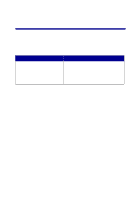Lexmark Photo P3150 User's Guide for Windows - Page 40
Faxing, Sending a fax, Receiving a fax
 |
View all Lexmark Photo P3150 manuals
Add to My Manuals
Save this manual to your list of manuals |
Page 40 highlights
Faxing The following section gives you basic faxing information. Note: DSL (digital subscriber line), ISDN (integrated services digital network) and cable modems are not fax modems and are not supported. Sending a fax The following steps lead you through sending a fax using the computer modem. 1 Load your document on the scanner glass (see page 11). 2 Open the Lexmark All-In-One Center (see page 13). 3 Click Preview Now in the upper right corner of the All-In-One Main Page. 4 From the Creative Tasks section, click Fax using PC modem. 5 Follow the instructions on the computer screen. Receiving a fax 1 Click Start Programs FaxTools FaxTools. Fax Tools is ready to receive faxes. 2 Once a fax is received, click the Fax Inbox to view or print your faxes. If you want to always print your faxes as they come in, follow these steps: 1 From the main Fax Tools screen, click Configure. 2 Select General Configuration. 3 Select the Fax tab. 4 Click the Print incoming faxes check box, and then click OK. 36