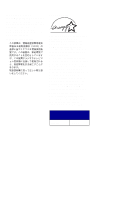Lexmark Photo P3150 User's Guide for Windows - Page 56
Photo card is not recognized by the card reader, Error messages, Fax function does not work - drivers
 |
View all Lexmark Photo P3150 manuals
Add to My Manuals
Save this manual to your list of manuals |
Page 56 highlights
Fax function does not work If you are having trouble sending or receiving faxes, make sure: • The computer and the AIO are on. • The computer is connected to a phone line. A phone connection is required for faxing to function. • You have a working fax modem installed on your computer. • You have installed the fax software included on the CD. • The fax driver you want to use is the default fax driver in the All-In-One Center. To verify your fax driver default: 1 Open the All-In-One Center (see page 13). 2 Click Advanced Scan Settings. 3 Click Fax. Note: DSL (digital subscriber line), ISDN (integrated services digital network) and cable modems are not fax modems and are not supported. Photo card is not recognized by the card reader • Remove and then reinsert the photo card. • Unplug and then plug the USB cable in again. Error messages If you receive any of the following error messages, follow the instructions that appear on your computer screen. • Paper jam • Cover open • Ink Low • Paper out • Cartridge error 52