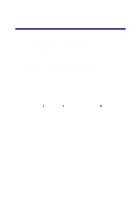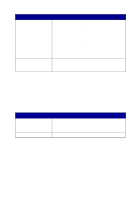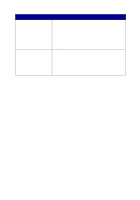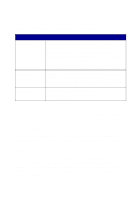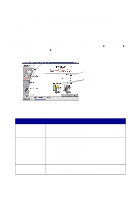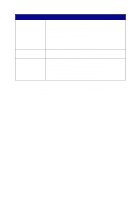Lexmark Photo P3150 User's Guide for Windows - Page 21
Using Print Properties, The I Want To menu
 |
View all Lexmark Photo P3150 manuals
Add to My Manuals
Save this manual to your list of manuals |
Page 21 highlights
Using Print Properties Print Properties is the software that controls the AIO printing function. You can change the settings in Print Properties based on the type of project you want to create. You can open Print Properties from almost any program: 1 With your document open, click Print. 2 In the Print dialog box, click the Properties, Preferences, Options, or Setup button (depending on the program or operating system). The Print Properties screen displays. Print Properties tabs Use the Quality/ Copies, Paper Setup, and Print Layout tabs to select the print settings. I Want To menu Select one of the projects from the menu to help print photos, banners, envelopes, posters, and more. The I Want To menu The I Want To menu displays when you open Print Properties. It contains a variety of task wizards to help you select the correct print settings for your project. Close the menu for a full view of the Print Properties dialog box. 17