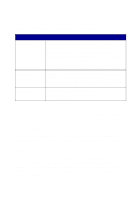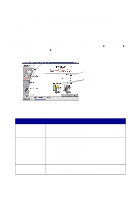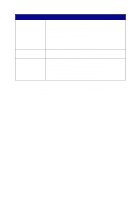Lexmark Photo P3150 User's Guide for Windows - Page 27
Working with digital photos, Using the Lexmark Memory Card Manager
 |
View all Lexmark Photo P3150 manuals
Add to My Manuals
Save this manual to your list of manuals |
Page 27 highlights
Working with digital photos Most digital cameras use a memory card to store photos. Insert the digital camera memory card into your AIO to access photos stored on the card. Then, save them to your computer using the software. You can now print your photos. Using the Lexmark Memory Card Manager The Lexmark Memory Card Manager (available on some models) gives you several options for transferring photos from your digital camera memory card to your computer's hard disk. For help accessing the Lexmark Memory Card Manager, see page 21. You can: • Automatically save all photos to a My Pictures folder with today's date. • Select storage location and images to save. • Select not to save the images on the computer. • Choose whether to display the Lexmark Memory Card Manager message screen each time a card is inserted. 23