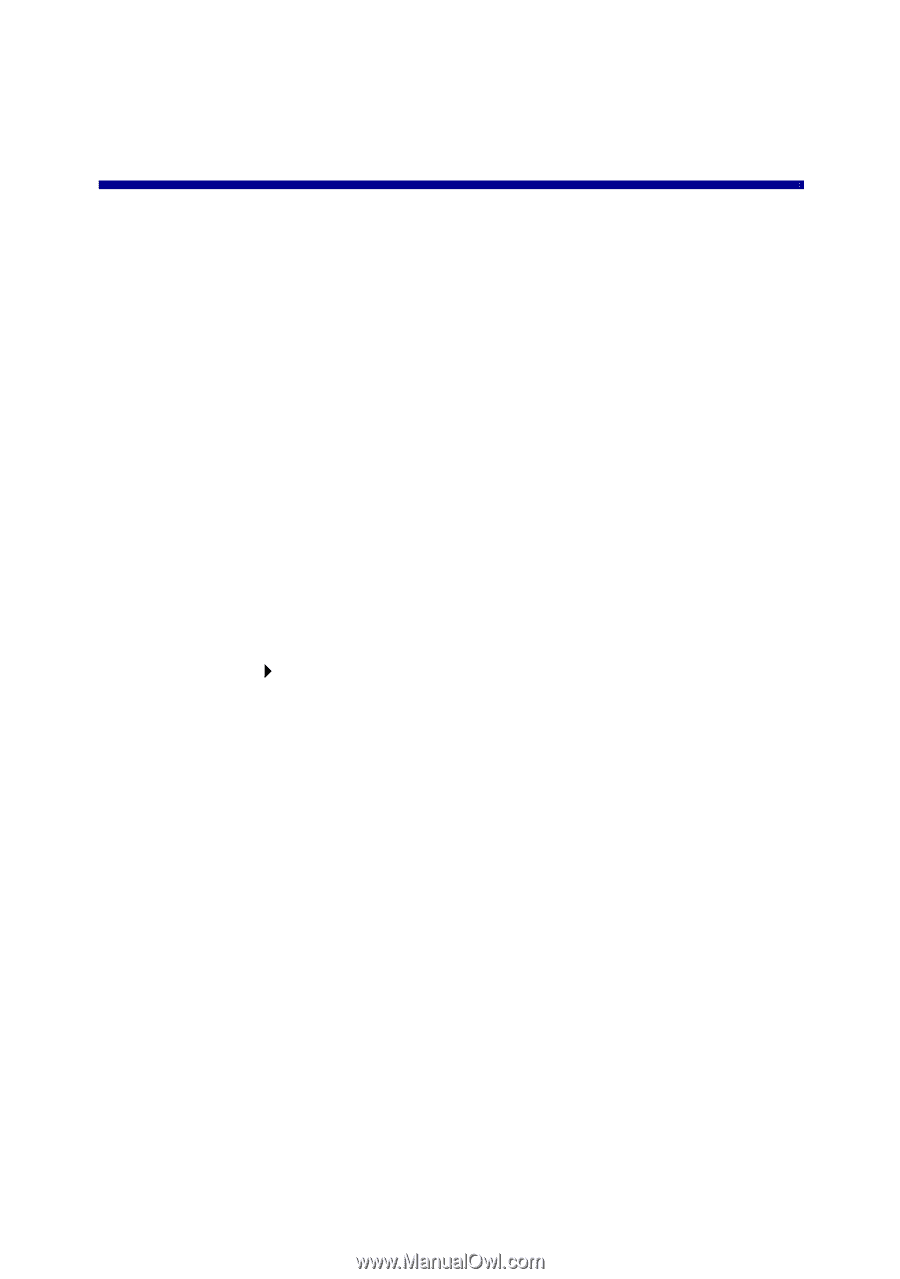Lexmark Photo P3150 User's Guide for Windows - Page 35
Printing, Scanning, Copying and Faxing, Printing
 |
View all Lexmark Photo P3150 manuals
Add to My Manuals
Save this manual to your list of manuals |
Page 35 highlights
Printing, Scanning, Copying and Faxing Printing The Print Properties I Want To menu (see page 17) provides you with printing wizards to help you complete tasks such as printing banners, photographs, or posters. Note: Use a black print cartridge for printing black and white text documents to conserve your photo print cartridge. 1 Depending on what you want to print, load the appropriate type of paper (see page 8). 2 Make sure you select the paper size for your document (see step 8 on page 32). 3 Make sure the AIO is on. 4 Click File Print. 5 In the Print dialog box, click the Properties, Preferences, Options, or Setup button (depending on the program). The Print Properties dialog box displays. 6 If the printing task you want to perform is on the I Want To menu, click it, and then follow the instructions on the computer screen; otherwise, click Close at the bottom of the menu. 31