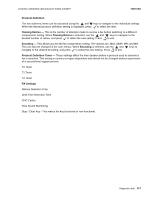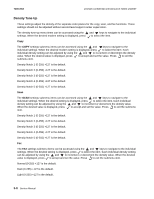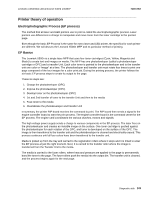Lexmark X500n Service Manual - Page 116
Density Tune Up, to select the item. Each individual
 |
View all Lexmark X500n manuals
Add to My Manuals
Save this manual to your list of manuals |
Page 116 highlights
7100-XXX Lexmark confidential until announce edited 1/4/2007 Density Tune Up These settings adjust the density of the separate color planes for the copy, scan, and fax functions. These settings should not be adjusted without second-level support center supervision. The density tune-up menu items can be accessed using the and keys to navigate to the individual settings. When the desired modem setting is displayed, press to select the item. Copy The COPY settings submenu items can be accessed using the and keys to navigate to the individual settings. When the desired modem setting is displayed, press to select the item. Each individual density setting can be adjusted by using the and to increment or decrement the density value. When the desired value is displayed, press to accept and set the value. Press to exit the submenu item. Density Notch 1 (0-255) +127 is the default. Density Notch 2 (0-255) +127 is the default. Density Notch 3 (0-255) +127 is the default. Density Notch 4 (0-255) +127 is the default. Density Notch 5 (0-255) +127 is the default. Scan The SCAN settings submenu items can be accessed using the and keys to navigate to the individual settings. When the desired setting is displayed, press to select the item. Each individual density setting can be adjusted by using the and to increment or decrement the density value. When the desired value is displayed, press to accept and set the value. Press to exit the submenu item. Density Notch 1 (0-255) +127 is the default. Density Notch 2 (0-255) +127 is the default. Density Notch 3 (0-255) +127 is the default. Density Notch 4 (0-255) +127 is the default. Density Notch 5 (0-255) +127 is the default. Fax The FAX settings submenu items can be accessed using the and keys to navigate to the individual settings. When the desired setting is displayed, press to select the item. Each individual density setting can be adjusted by using the and to increment or decrement the density value. When the desired value is displayed, press to accept and set the value. Press to exit the submenu item. Normal (0-255) +127 is the default. Dark (0-255) +127 is the default. Light (0-255) +127 is the default. 3-8 Service Manual