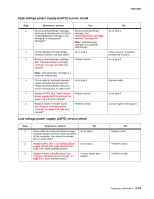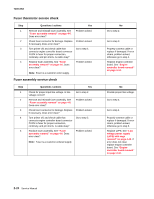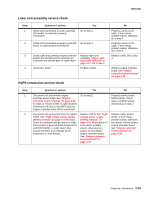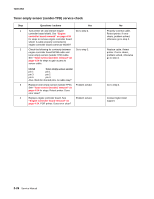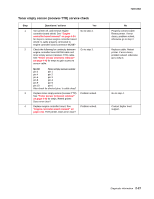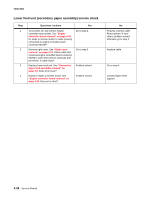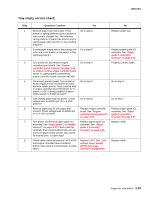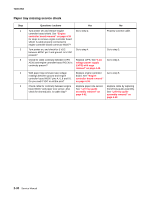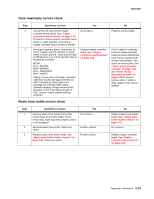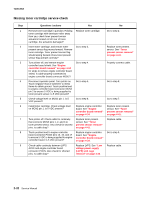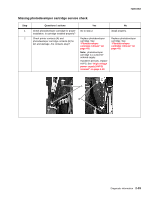Lexmark X500n Service Manual - Page 66
Lower feed unit (secondary paper assembly) service check
 |
View all Lexmark X500n manuals
Add to My Manuals
Save this manual to your list of manuals |
Page 66 highlights
7100-XXX Lower feed unit (secondary paper assembly) service check Step 1 2 3 4 Questions / actions Yes Turn printer off, and remove engine controller board shield. See "Engine controller board removal" on page 4-34 for steps to remove shield. Is cable properly connected to engine controller board connector MCN6? Remove right cover. See "Right cover removal" on page 4-13. Check cable that connects engine controller board connector MCN6 to lower feed unit for continuity and pin shorts. Is cable okay? Replace lower feed unit. See "Secondary paper feed assembly removal" on page 4-9. Does error clear? Replace engine controller board. See "Engine controller board removal" on page 4-34. Does error clear? Go to step 2. Go to step 3. Problem solved. Problem solved. No Properly connect cable. Retest printer. If error clears, problem solved, otherwise go to step 2. Replace cable. Go to step 4. Contact higher level support. 2-28 Service Manual