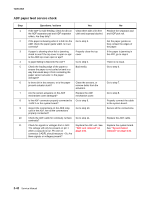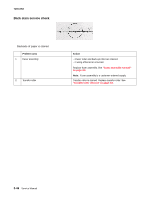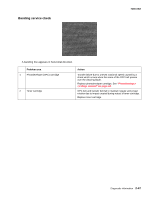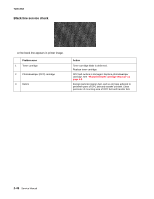Lexmark X500n Service Manual - Page 81
Modem / fax card service check
 |
View all Lexmark X500n manuals
Add to My Manuals
Save this manual to your list of manuals |
Page 81 highlights
7100-XXX Modem / fax card service check Step 1 2 3 4 Questions / actions Is the phone line properly connected to the modem card and the wall jack? Yes Go to step 2. Is the modem card cable properly connected to the system board at J-FAX-1 and the modem card? Go to step 3. Check the modem card cable for continuity. Is there continuity? Check the voltages from connector JFAX1on the RIP card. Check pins 1 and 2 for +3.3V. Pins 24, 27 and 28 are grounds. Are there signals or voltages present? Go to step 4. Replace the modem card. See "Modem card removal" on page 4-45. No Properly connect the phone line to the modem card and wall jack. Properly connect the modem card cable to the modem card and system board. Replace the modem card cable. Replace the system board. See "System board removal" on page 4-36. Diagnostic information 2-43