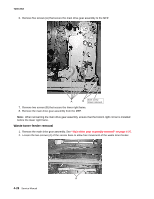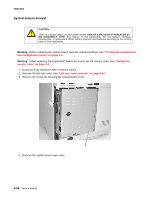Lexmark X500n Service Manual - Page 171
Paper guide assembly removal, Registration assembly removal
 |
View all Lexmark X500n manuals
Add to My Manuals
Save this manual to your list of manuals |
Page 171 highlights
7100-XXX Paper guide assembly removal 1. Remove the registration assembly. See "Registration assembly removal" on page 4-33. 2. Remove two screws (A) that attach the paper guide assembly to the MFP. Screws are located in holes. 3. Lift and remove the paper guide assembly (B) from the MFP. B Paper guide C assembly removal 1. Remove the paper guide assembly. See "Paper guide assembly removal" on page 4-31. 2. Remove the transfer belt unit. See "Transfer belt unit removal" on page 4-5. 3. Remove the support pin, disconnecting the support cable (A) from the MFP. 4. Remove the two screws (B) that attach the paper guide C assembly to the MFP. 5. Disconnect two sensor cables from the sensors located on the paper guide C assembly, and remove the paper guide C assembly. Repair information 4-31