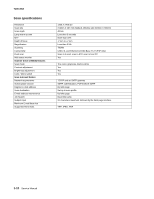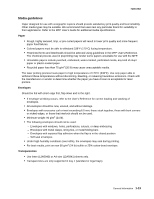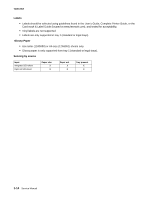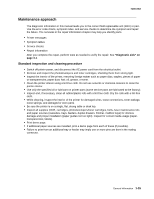Lexmark X500n Service Manual - Page 30
Scan specifications, USB 2.0, and Ethernet 10/100 Base TX-TCP/IP only - windows 7 driver
 |
View all Lexmark X500n manuals
Add to My Manuals
Save this manual to your list of manuals |
Page 30 highlights
7100-XXX Scan specifications Resolution Scan size Scan depth Lamp warm up time MTF Depth of focus Magnification Scanning Connectivity Push scan Web status monitor Scanner driver (TWAIN) features Scan mode Contrast adjustment Brightness adjustment Color / Mono switch Scan to E-mail feature Network requirements Authorization function Register E-mail address Scan destination E-mail address maintenance Job Search Subject input Maximum E-mail data size Supported file formats 1200 X 2400 dpi 216mm X 297 mm (flatbed), Window size 220mm X 300mm 48 bits Less than 3 seconds More than 30% -2 mm to +2 mm Less than 0.5% TWAIN USB 2.0, and Ethernet (10/100 Base TX-TCP/IP only) Scan to E-mail, scan to FTP, scan to host PC Yes True color, grayscale, black & white Yes Yes Yes TCP/IP and an SMTP gateway SMTP authentication, POP3 before SMTP By Web page Set up in scan profile By Web page By profile name 20 characters maximum. Entered by the Web page interface TIFF, JPEG, PDF 1-10 Service Manual