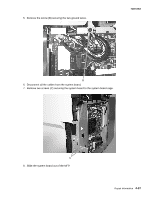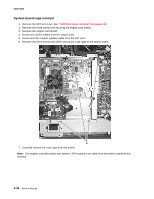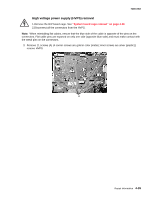Lexmark X500n Service Manual - Page 182
Toner sensor (receiver) removal, Left tray guide assembly removal,
 |
View all Lexmark X500n manuals
Add to My Manuals
Save this manual to your list of manuals |
Page 182 highlights
7100-XXX Toner sensor (receiver) removal Note: The toner sensor is comprised of two separate parts: the sender and the receiver. The sender portion of the toner sensor is located on the right side of the MFP. See "Toner sensor (sender) removal" on page 4-24 for removal. 1. Remove the HVPS cage. See "HVPS cage removal" on page 4-41. 2. Remove 2 screws (A); remove the toner sensor (receiver). 3. Disconnect the toner sensor cable from the connector (B) on the toner sensor (receiver). Note: The bottom screw is longer than the top screw. B A Left tray guide assembly removal 1. Remove the marker sensor. See "Marker sensor assembly removal" on page 4-46. 2. Remove the HVPS cage. See "HVPS cage removal" on page 4-41. 3. Reroute cable (A) to allow sufficient cable length for removing the left tray guide assembly from the frame. B A 4. Remove two (B) screws that secure the left tray guide assembly to the MFP frame. 4-42 Service Manual