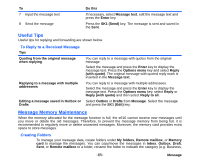NEC e616 User Guide - Page 107
File manager, Image files, Downloads, My photos, Music files, Folder, Description
 |
View all NEC e616 manuals
Add to My Manuals
Save this manual to your list of manuals |
Page 107 highlights
Folder Image files Music files Description Downloaded and captured image files are stored here. Five user folders can be created under Image files. Maximum of 100 files (including the user folder) can be stored under the Image files folder. The default folders are as follows: Downloads Data type: Downloaded image files with copyright protection settings Supported format: BMP, WBMP, JPEG, JFIF, GIF, PNG, DCF Maximum number of files per folder: 100 (including the number of user folders) Maximum number of user folders: 5 My photos Data type: Captured image files and downloaded image files Supported format: JPG, JPE, GIF, BMP and PNG Maximum number of files per folder: 100 (including the number of user folders) Maximum number of user folders: 5 Downloaded audio files are stored here. Five user folders can be created under Music files. Maximum of 100 files (including the user folder) can be stored under the Music files folder. The default folders is as follows: Downloads Data type: Downloaded audio files with copyright protection settings Supported format: WMA, MP3, AAC, and MID Maximum number of files per folder: 100 (including the number of user folders) Maximum number of user folders: 5 File manager -90-