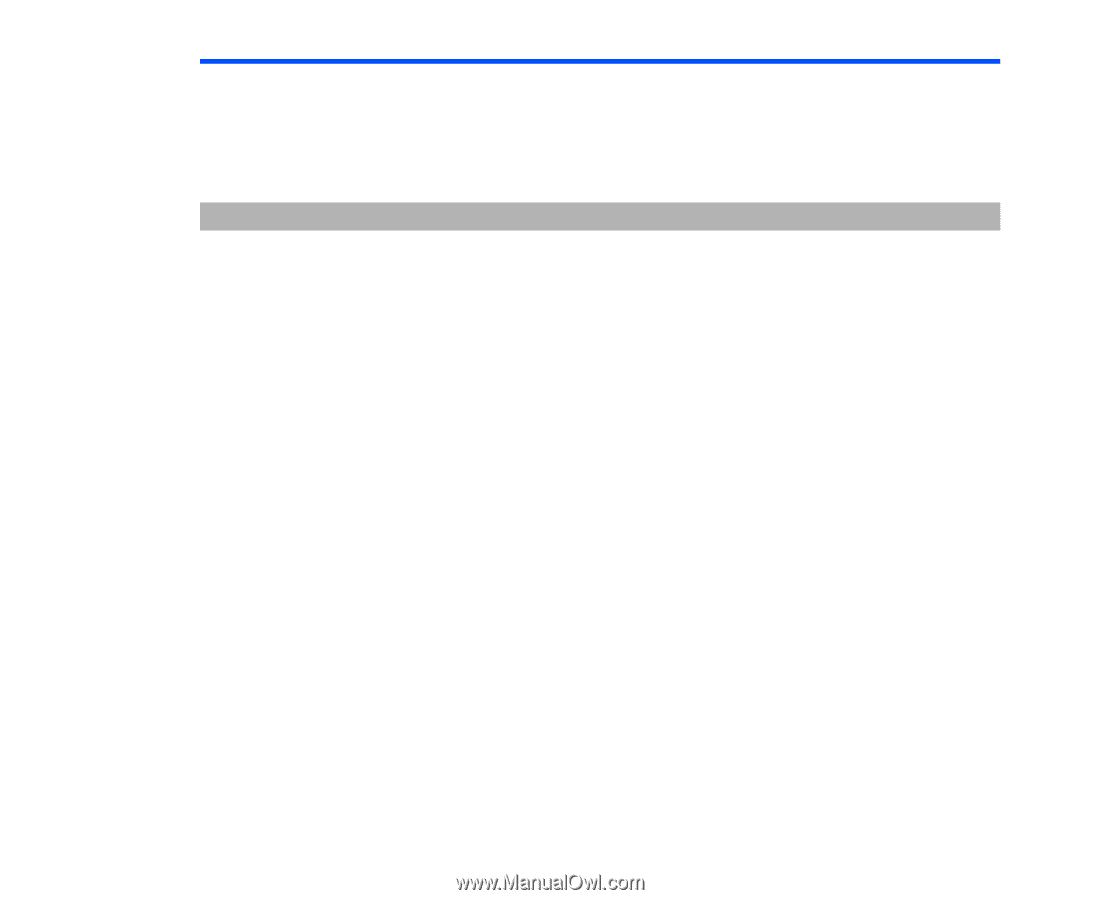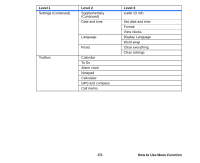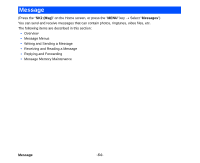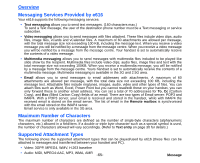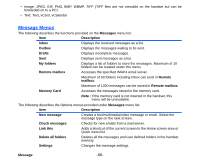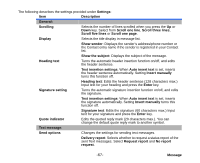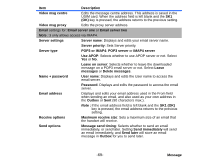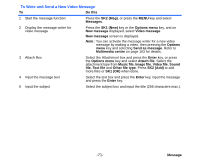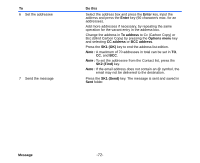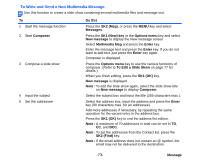NEC e616 User Guide - Page 85
Maximum download size, Download timing
 |
View all NEC e616 manuals
Add to My Manuals
Save this manual to your list of manuals |
Page 85 highlights
Item Validity period Text message centre Video message: Receive options Send reports Validity period Message Description Selects the period of time the text message is stored on the server while trying to deliver the text message. Select 12 Hours, One day, One week, One month or Maximum time. Note : One month is 30 days. Edits the text message centre address. This address is saved in the USIM card. Changes the settings for receiving video or multimedia messages. Download timing: Selects whether to receive the video/ multimedia messages manually or automatically. When Manual is selected, the contents of the video/multimedia messages will stay in the message centre until you request a download, or the expiry date has arrived. When Automatic is selected, e616 will automatically download the contents of the video/multimedia messages. Maximum download size: Sets a maximum size of a video/ multimedia message that the handset will receive. Anonymous messages: Selects whether to receive a video/ multimedia message without a sender's ID (e.g. sender's name or telephone number) or not. Select Refuse or Accept. Multimedia msg playback: Selects how to play the received multimedia message once you select a multimedia message and press the Enter key. Automatic: The multimedia message will be played immediately. Manual: The message information will be displayed. Press the Enter key to start playing. Selects whether to create a delivery report and send it back on request or not. Select Send report or No reports sent. Selects the period of time the video/multimedia message is stored on the server while trying to deliver the message. Select 12 Hours, One day, One week, One month or Maximum time. Note : One month is 30 days. -68-