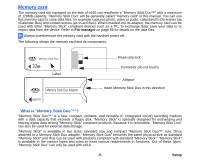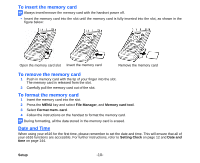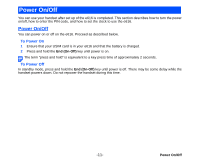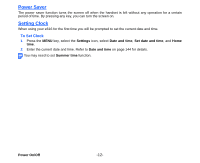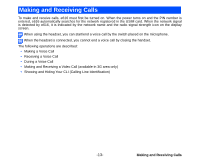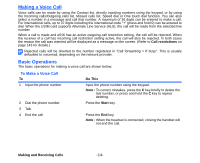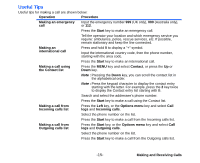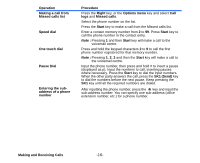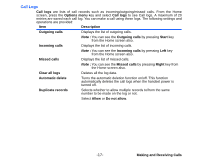NEC e616 User Guide - Page 29
Power Saver, Setting Clock, To Set Clock
 |
View all NEC e616 manuals
Add to My Manuals
Save this manual to your list of manuals |
Page 29 highlights
Power Saver The power saver function turns the screen off when the handset is left without any operation for a certain period of time. By pressing any key, you can turn the screen on. Setting Clock When using your e616 for the first time you will be prompted to set the current date and time. To Set Clock 1 Press the MENU key, select the Settings icon, select Date and time, Set date and time, and Home time. 2 Enter the current date and time. Refer to Date and time on page 144 for details. You may need to set Summer time function. Power On/Off -12-

Power On/Off
-12-
Power Saver
The power saver function turns the screen off when the handset is left without any operation for a certain
period of time. By pressing any key, you can turn the screen on.
Setting Clock
When using your e616 for the first time you will be prompted to set the current date and time.
To Set Clock
1
Press the
MENU
key, select the
Settings
icon, select
Date and time
,
Set date and time
, and
Home
time
.
2
Enter the current date and time. Refer to
Date and time
on page 144 for details.
You may need to set
Summer time
function.