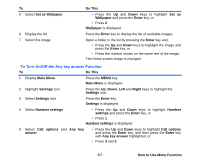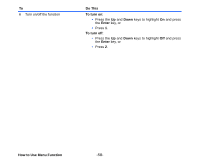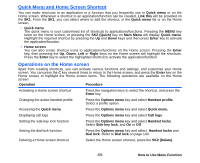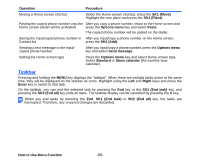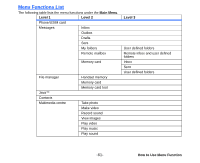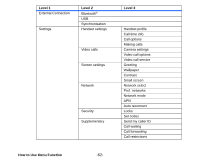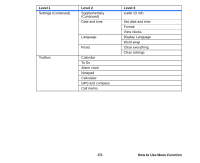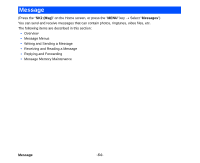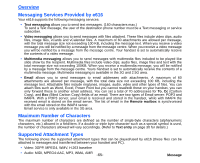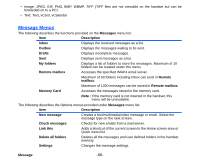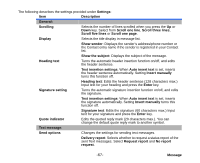NEC e616 User Guide - Page 79
How to Use Menu Function, Level 1, External Connection
 |
View all NEC e616 manuals
Add to My Manuals
Save this manual to your list of manuals |
Page 79 highlights
Level 1 External Connection Settings Level 2 Bluetooth® USB Synchronisation Handset settings Video calls Screen settings Network Security Supplementary How to Use Menu Function -62- Level 3 Handset profile Call time info. Call options Making calls Camera settings Video call options Video call service Greeting Wallpaper Contrast Small screen Network select Pref. networks Network mode APN Auto reconnect Locks Set codes Send my caller ID Call waiting Call forwarding Call restrictions

How to Use Menu Function
-62-
External Connection
Bluetooth
®
USB
Synchronisation
Settings
Handset settings
Handset profile
Call time info.
Call options
Making calls
Video calls
Camera settings
Video call options
Video call service
Screen settings
Greeting
Wallpaper
Contrast
Small screen
Network
Network select
Pref. networks
Network mode
APN
Auto reconnect
Security
Locks
Set codes
Supplementary
Send my caller ID
Call waiting
Call forwarding
Call restrictions
Level 1
Level 2
Level 3