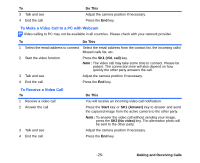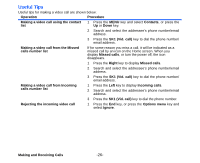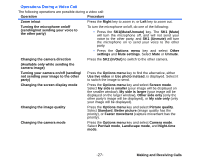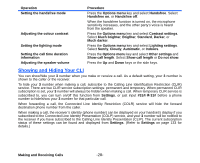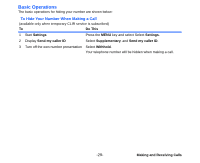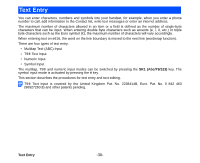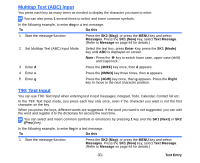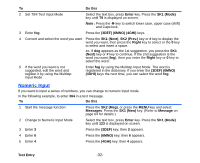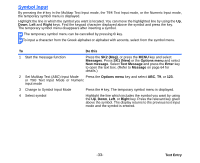NEC e616 User Guide - Page 47
Text Entry
 |
View all NEC e616 manuals
Add to My Manuals
Save this manual to your list of manuals |
Page 47 highlights
Text Entry You can enter characters, numbers and symbols into your handset, for example, when you enter a phone number to call, add information to the Contact list, write text messages or enter an internet address. The maximum number of characters allowed in an item or a field is defined as the number of single-byte characters that can be input. When entering double byte characters such as accents etc.) or triple byte characters such as the Euro symbol (€), the maximum number of characters will vary accordingly. When entering text on e616, the word on the line boundary is moved to the next line (wordwrap function). There are four types of text entry: • Multitap Text (ABC) Input • T9® Text Input • Numeric Input • Symbol Input The multitap, T9® and numeric input modes can be switched by pressing the SK1 (Abc/T9/123) key. The symbol input mode is activated by pressing the # key. This section describes the procedures for text entry and text editing. T9® Text Input is covered by the United Kingdom Pat. No. 2238414B, Euro. Pat. No. 0 842 463 (96927260.8) and other patents pending. Text Entry -30-