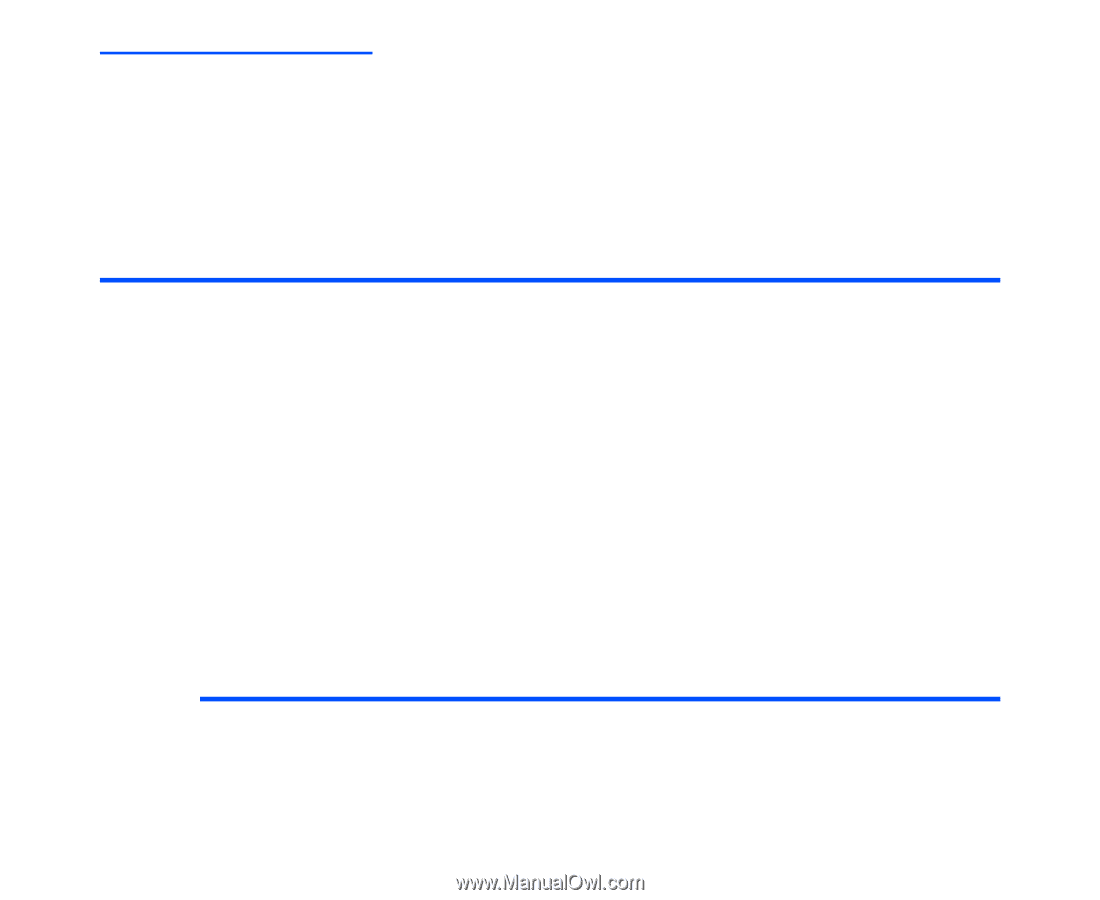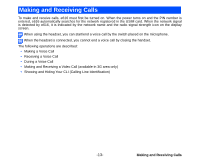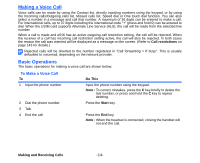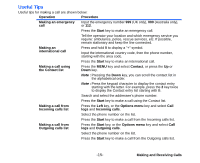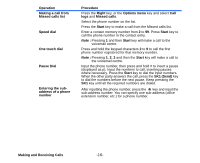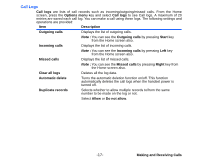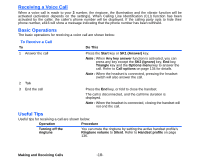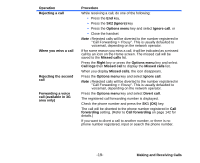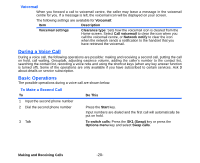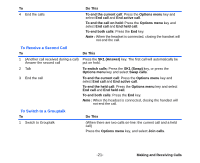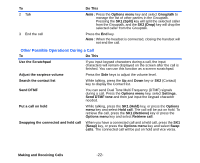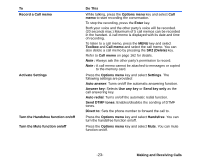NEC e616 User Guide - Page 35
Receiving a Voice Call, Basic Operations, Useful Tips, To Receive a Call
 |
View all NEC e616 manuals
Add to My Manuals
Save this manual to your list of manuals |
Page 35 highlights
Receiving a Voice Call When a voice call is made to your 3 number, the ringtune, the illumination and the vibrate function will be activated (activation depends on the settings). When Calling Line Identification (CLI) function has been activated by the caller, the caller's phone number will be displayed. If the calling party opts to hide their phone number, e616 will show a message indicating that the phone number has been withheld. Basic Operations The basic operations for receiving a voice call are shown below: To Receive a Call To 1 Answer the call 2 Talk 3 End the call Do This Press the Start key or SK1 (Answer) key. Note : When Any key answer function is activated, you can press any key except the SK2 (Ignore) key, End key, Triangle key and the Options menu key to answer the call. Refer to Call options on page 134 for details. Note : When the headset is connected, pressing the headset switch will also answer the call. Press the End key, or fold to close the handset. The call is disconnected, and the call time duration is displayed. Note : When the headset is connected, closing the handset will not end the call. Useful Tips Useful tips for receiving a call are shown below: Operation Procedure Turning off the ringtune You can mute the ringtune by setting the active handset profile's Ringtune volume to Silent. Refer to Handset profile on page 136. Making and Receiving Calls -18-