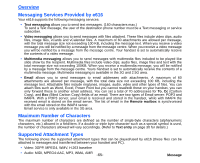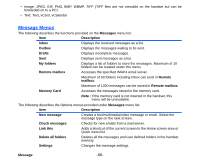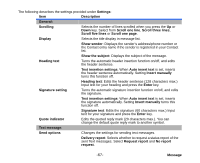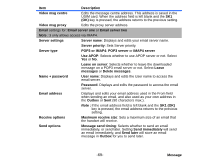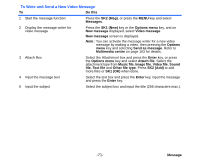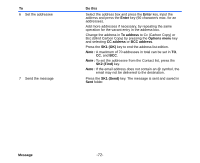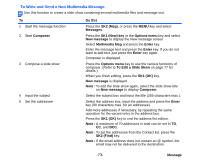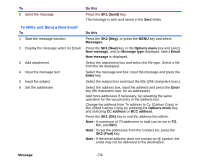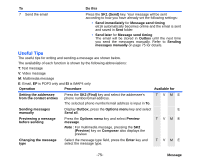NEC e616 User Guide - Page 87
Writing and Sending a New Message, Basic Operations, To Write and Send a New Text Message
 |
View all NEC e616 manuals
Add to My Manuals
Save this manual to your list of manuals |
Page 87 highlights
Item Server addresses Authentication Description SMTP server: Displays and edits the SMTP server address. SMTP port: Display and edits the SMTP port. Incoming server: Displays and edits the incoming server address. Incoming port: Displays and edits the incoming port. Sets whether to execute the authentication operation. Writing and Sending a New Message The following describes basic operations and useful tips when writing and sending a new message. Basic Operations The basic operations for writing and sending a message are shown below: To Write and Send a New Text Message To Do this 1 Start the message function Press the SK2 (Msg), or press the MENU key and select Messages. 2 Display Text screen for Text message Select press the SK1 (New) key, or press the Options menu key and select New message. On New message displayed, select text message. New message screen is displayed. 3 Input the message text Select Message text, input the message and press the Enter key (160 characters max.). 4 Set the addressee Select the address box, input the addressee's phone number and press the Enter key (Maximum of 20 numbers not including the international code +). Note : To set the addressee from the Contact list, press the SK2 (Find) key. 5 Send the message Press the SK1 (Send) key. The message is sent and saved in the Sent folder. Message -70-