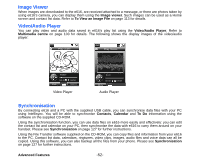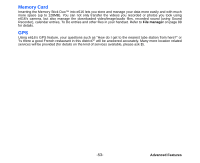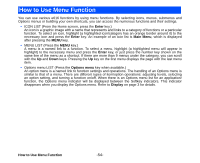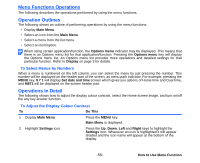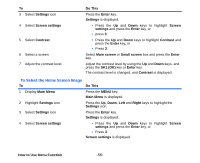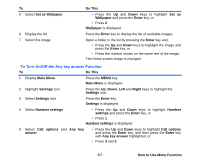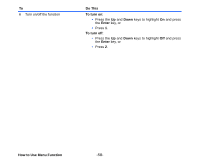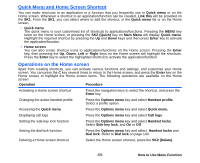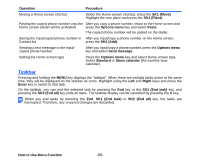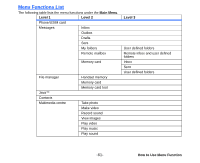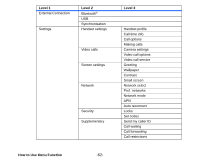NEC e616 User Guide - Page 74
To Turn On/Off the Any key answer Function, Any key answer
 |
View all NEC e616 manuals
Add to My Manuals
Save this manual to your list of manuals |
Page 74 highlights
To 5 Select Set as Wallpaper 6 Display the list 7 Select the image Do This • Press the Up and Down keys to highlight Set as Wallpaper and press the Enter key, or • Press 2. Wallpaper is displayed. Press the Enter key to display the list of available images. Open a folder in the list by pressing the Enter key and, • Press the Up and Down keys to highlight the image and press the Enter key, or • Press the number shown on the same line of the image. The Home screen image is changed. To Turn On/Off the Any key answer Function To Do This 1 Display Main Menu Press the MENU key. Main Menu is displayed. 2 Highlight Settings icon Press the Up, Down, Left and Right keys to highlight the Settings icon. 3 Select Settings icon Press the Enter key. Settings is displayed. 4 Select Handset settings • Press the Up and Down keys to highlight Handset settings and press the Enter key, or • Press 1. Handset settings is displayed. 5 Select Call options and Any key answer • Press the Up and Down keys to highlight Call options and press the Enter key, and then press the Enter key with Any key answer highlighted, or • Press 3 and 3. -57- How to Use Menu Function