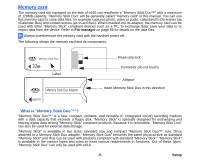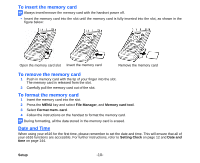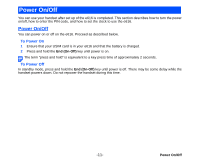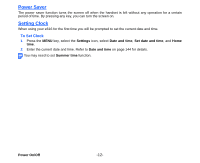NEC e616 User Guide - Page 24
Charging, To Charge the Battery Using the Charger
 |
View all NEC e616 manuals
Add to My Manuals
Save this manual to your list of manuals |
Page 24 highlights
2 Push up the release catch at the top of the battery and lift the battery away from the handset. The battery is not fully charged when you buy your handset but there may be enough power in the battery to turn the handset on. A battery that has not been used for a long period of time needs to be completely discharged and then recharged two or three times before reaching full capacity. Charge the battery by following the procedure indicated below. The battery can also be charged whenever you wish without affecting the performance of the handset. The e616 automatically switches off if the battery voltage is too low. Batteries have a life cycle. If the battery does not last as long as it used to, the battery life may be coming to an end. Replace the battery with a new one of the same type. When not using the battery for a long period, remove it from the e616 and store in a place with low humidity and low temperature. Charging Charge the battery by using the charger supplied with your handset. When the battery is fully charged, a full battery power level icon will be displayed. Refer to Low Battery Alarm on the next page for details. To Charge the Battery Using the Charger 1 Make sure that the battery is attached to your handset. 2 Connect the charger plug to the e616 I/O connector. See the diagram on the next page. 3 Plug the charger into a power socket. The red LED indicator on the outside of your e616 will light up when charging is in progress and go off when charging is completed. 4 After charging the battery, tilt the charger plug upward and pull it away from the e616 I/O connector. -7- Setup