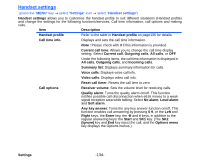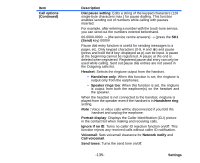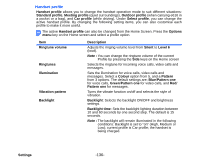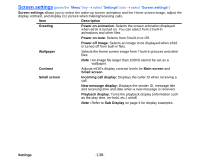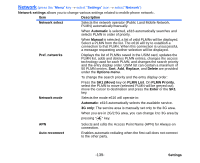NEC e616 User Guide - Page 151
Handset settings, Settings
 |
View all NEC e616 manuals
Add to My Manuals
Save this manual to your list of manuals |
Page 151 highlights
Handset settings (press the "MENU" key → select "Settings" icon → select "Handset settings") Handset settings allows you to customise the handset profile to suit different situations (Handset profile) and change the settings for the following functions/services: Call time information, call options and making calls. Item Description Handset profile Refer to the table in Handset profile on page136 for details. Call time info. Displays and sets the call time information. Note : Please check with 3 if this information is provided. Current call time: Allows you to change the call time display setting. Select Current call, Outgoing calls, All calls, or OFF. Under the following items, the call time information is displayed in All calls, Outgoing calls, and Incoming calls. Summary list: Displays summary information for calls. Voice calls: Displays voice call info. Video calls: Displays video call info. Reset call timer: Resets the call time to zero. Call options Receiver volume: Sets the volume level for receiving calls. Quality alarm: Turns the quality alarm on/off. This function notifies possible call disconnection when e616 moves to a weak signal reception area while talking. Select No alarm, Loud alarm and Soft alarm. Any key answer: Turns the any key answer function on/off. This function enables call answering by pressing 0-9, or the Left and Right keys, the Enter key, the and # keys, in addition to the regular answering keys: the Start and SK1 key. (The SK2 (Ignore) key and End key reject the call, and the Options menu key displays the Options menus.) Settings -134-