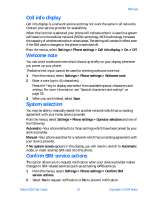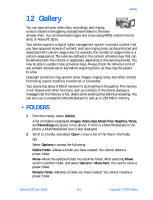Nokia 6230 Nokia 6230 User Guide in English - Page 109
Phone settings, Language, Phone memory, Automatic keyguard, Security keyguard, Multimedia msgs. - unlock
 |
View all Nokia 6230 manuals
Add to My Manuals
Save this manual to your list of manuals |
Page 109 highlights
• PHONE SETTINGS Language From the menus, select Settings > Phone settings > Phone language and the desired language for the phone display. Phone memory You can check the amount of memory available in the phone and in the MultiMediaCard. 1 From the menus, select Settings > Phone settings > Memory status > Handset or Memory card. For the handset, you can view Size, Free memory, Used memory, Contacts, Text messages, Multimedia msgs., Gallery, Organizer, and Applications. For the MultiMediaCard, you can view Size, Free memory, and Used memory. 2 Scroll through the list to view the memory associated with each item. For more information, see "Shared memory" on page 3. Automatic keyguard You can set the keypad of your phone to lock automatically after a preset time delay (from 5 seconds to 60 minutes). When the preset delay expires, the keypad locks automatically. When the keyguard is on, calls still may be possible to the official emergency number programmed into your phone. Enter the emergency number and press the Send key. 1 From the menus, select Settings > Phone settings > Automatic keyguard > On or Off. 2 If you selected On, at the Set delay prompt, enter the delay (in mm:ss format), and select OK. Security keyguard You can set the phone to ask for the security code when you unlock the keyguard. 1 From the menus, select Settings > Phone settings > Security keyguard. 2 Enter the security code, and select OK. 3 Select On to activate or Off to deactivate. 96 Copyright © 2004 Nokia