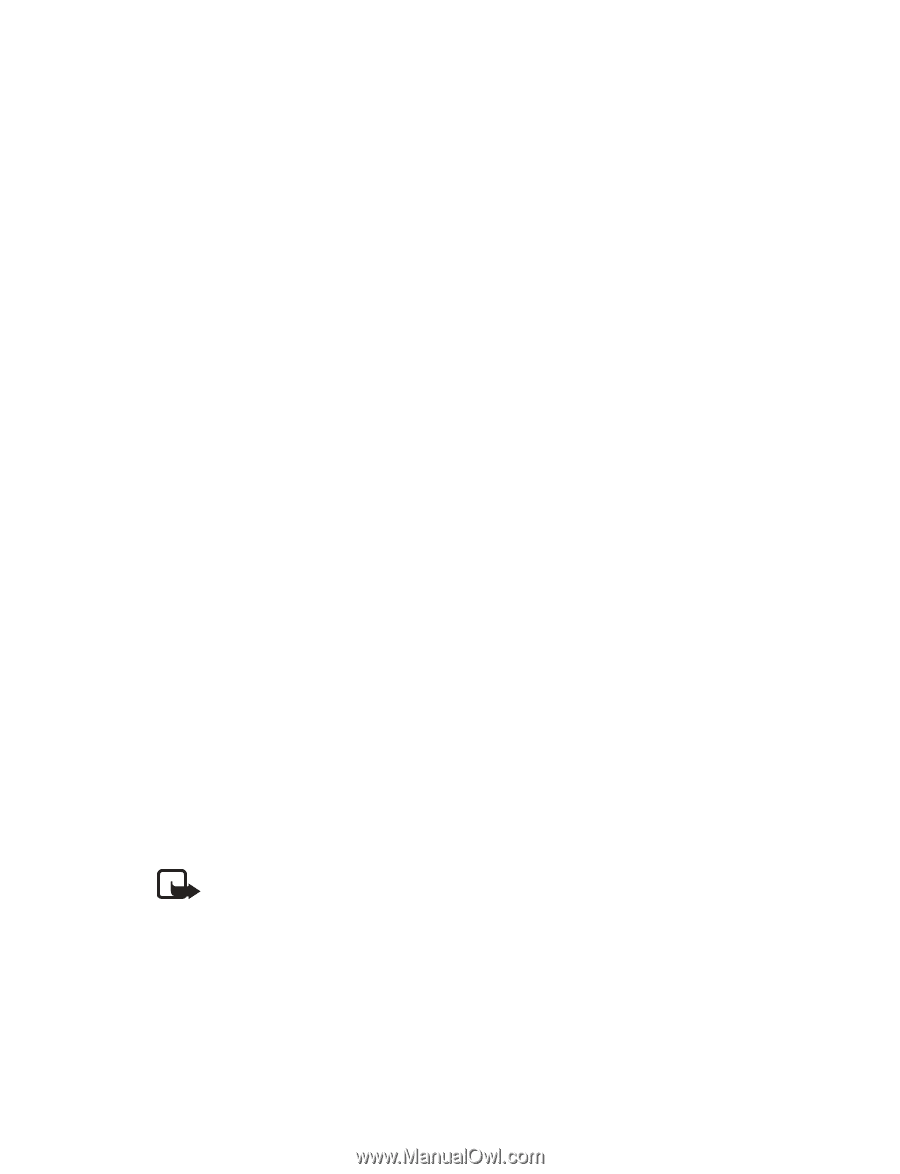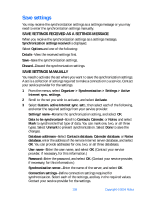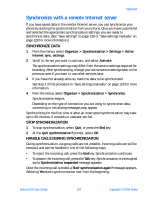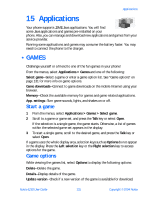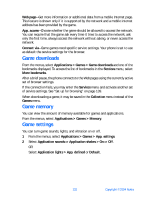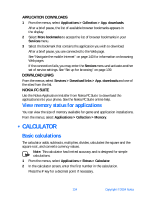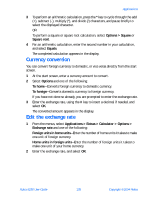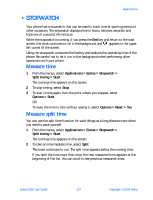Nokia 6230 Nokia 6230 User Guide in English - Page 146
Applications, Start an application, Application options, Download applications
 |
View all Nokia 6230 manuals
Add to My Manuals
Save this manual to your list of manuals |
Page 146 highlights
Applications • APPLICATIONS Start an application 1 From the menus, select Applications > Collection > Select application. 2 Scroll to an application or an application set, and press the Talk key or select Open. If the selection is a single application, the application starts. Otherwise, a list of applications within the selected application set appears in the display. 3 To start a single application, scroll to the desired application, and press the Talk key or select Open. Application options While viewing the application list, select Options to display the following options. Delete-Delete the application or application set from your phone. If you delete a pre-installed application or application set, you may be able to download it again from www.nokia.com/us. Details-Shows additional information about the application. Update version-Check if a new version of the application is available for download. Web page-Get further information or additional data for the application from a mobile Internet page. This feature must be supported by a service provider. It is only shown if a mobile Internet address has been provided with the application. App. access-Choose whether the application should be allowed to access the network. You can require that the application ask every time it tries to access the network, ask only the first time, always access the network without asking, or never access the network. Connect via-Some applications need specific service settings. Your phone is set to use as default the service settings for the browser. Download applications Note: Only install sources that offer adequate protection against harmful software. Downloading applications is a network service. Contact your service provider for more information Your phone supports J2ME Java applications. Make sure that the application is compatible with your phone before you download it. You can download new Java applications in different ways. When you download games or applications, games may be saved in the Collection menu and applications may be saved in the Games menu. Nokia 6230 User Guide 133 Copyright © 2004 Nokia