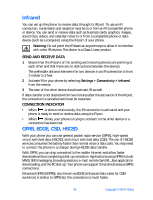Nokia 6230 Nokia 6230 User Guide in English - Page 98
Time and date settings, Set the clock, Show or hide the clock, Change the time format, Set the date
 |
View all Nokia 6230 manuals
Add to My Manuals
Save this manual to your list of manuals |
Page 98 highlights
Settings • TIME AND DATE SETTINGS Set the clock 1 From the menus, select Settings > Time and date settings > Clock > Set the time. 2 Enter the time in hh:mm format, and select OK. 3 If required, select am or pm. Show or hide the clock You can display or not display the clock on the start screen. From the menus, select Settings > Time and date settings > Clock > Hide clock or Show clock. If the clock was previously hidden (not shown on the display), it will now appear in the upper right corner of the start screen. If the clock was previously shown in the display, it will now be hidden. Change the time format You can set the time format for am/pm or 24-hour format (military time). From the menus, select Settings > Time and date settings > Clock > Time format > 24-hour or 12-hour. Set the date 1 From the menus, select Settings > Time and date settings > Date > Set the date. 2 Enter the date, and select OK. Show or hide the date You can display or not display the date on the start screen. From the menus, select Settings > Time and date settings > Date > Show date or Hide date. Set or change the date format 1 From the menus, select Settings > Time and date settings > Date > Date separator and the separator of your choice (period, slash, hyphen, or space). 2 Select Date > Date format and the format of your choice. Nokia 6230 User Guide 85 Copyright © 2004 Nokia