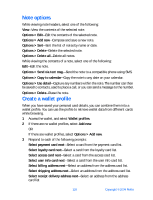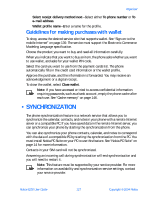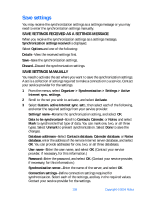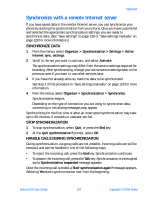Nokia 6230 Nokia 6230 User Guide in English - Page 137
Change the wallet code, Wallet menu, Organizer > Wallet, OK > Settings >, Change code - reset code
 |
View all Nokia 6230 manuals
Add to My Manuals
Save this manual to your list of manuals |
Page 137 highlights
Change the wallet code 1 From the menus, select Organizer > Wallet. 2 At the prompt, enter your wallet code, and select OK > Settings > Change code. 3 Enter the original wallet code, and select OK. 4 Enter the new wallet code, and select OK. 5 Enter the new wallet code again for verification, and select OK. A message appears in the display confirming your change. Reset the wallet code If you forget the wallet code and wish to erase all the information stored in wallet, follow these steps. Warning: Once you reset the wallet code and clear the contents of wallet, all of the information is deleted. You must manually enter the information to restore it. 1 At the start screen, enter *#7370925538# (*#res wallet#). A message appears asking if you want to clear your wallet content and code. 2 If you want to permanently delete your wallet code and its contents, select Yes. 3 Enter your security code, and select OK. Your wallet code and content are erased. Wallet menu 1 From the menus, select Organizer > Wallet. 2 At the prompt, enter your wallet code, and select OK and one of the following: Wallet profiles-Create card combinations for different services. Cards-Save personal card information. See "Create a wallet card" on page 125. Tickets-Save notifications of e-tickets that you have bought through a mobile service. Receipts-Save receipts for mobile purchases. Personal notes-Save any personal information that you want to protect with the wallet PIN code. 124 Copyright © 2004 Nokia