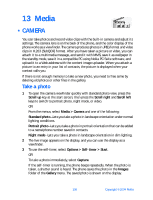Nokia 6230 Nokia 6230 User Guide in English - Page 124
Radio, Turn the radio on and off, Use the radio, Media > Radio
 |
View all Nokia 6230 manuals
Add to My Manuals
Save this manual to your list of manuals |
Page 124 highlights
Media Headset-Listen to the music player through a compatible headset connected to the phone. When using a compatible headset, you can skip to the next track by pressing the headset key quickly. To stop the playing, press and hold the headset key. Track list-View all the tracks available on the track list and play the desired track. To play a track, scroll to the desired track, and select Play or press the Scroll right key. Select Options to refresh the track list (for example, after adding new tracks to the list), and change the track list that is shown when you open the Music player menu if several track lists are available in the phone. • RADIO Your phone has an FM radio that also functions as an alarm clock radio. You can listen to the FM radio on your phone through the hands-free speaker or with a headset. For FM stereo, connect a compatible music stand or stereo headset to the connector on the bottom of the phone. The FM radio uses the wire of the headset as an antenna. A compatible headset must be attached to the device for the FM radio to function. The quality of a radio broadcast depends on coverage of the radio station in that particular area. Note: Listen to music at a moderate level. Continuous exposure to high volume may damage your hearing. Turn the radio on and off 1 Connect the phone to a compatible headset or music stand. 2 From the menus, select Media > Radio. 3 To turn off the radio, press and hold the End key. Use the radio With the radio on, select Options and one of the following: Turn off-Turn off the radio. Save channel-Save the current station to one of 20 locations. Automatic tuning-Briefly press the Scroll up key or the Scroll down key to start the channel search up or down. Select OK when a channel is found. Manual tuning-Press the Scroll up key or the Scroll down key to search in increments of 0.05 MHz. Set frequency-Manually enter the frequency of a known radio station. Delete channel-Delete a saved channel. Nokia 6230 User Guide 111 Copyright © 2004 Nokia