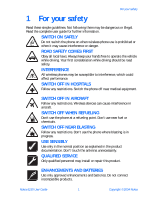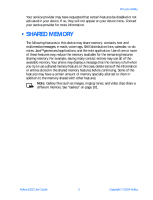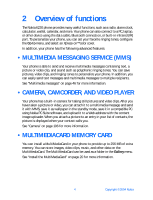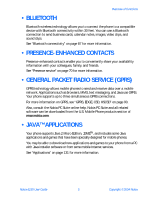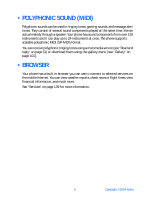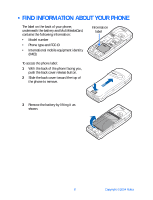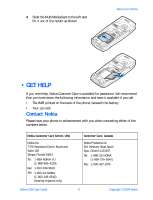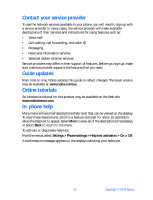Nokia 6230 Nokia 6230 User Guide in English - Page 18
Bluetooth, . Presence-enhanced contacts, . General packet radio service (GPRS) - games
 |
View all Nokia 6230 manuals
Add to My Manuals
Save this manual to your list of manuals |
Page 18 highlights
Overview of functions • BLUETOOTH Bluetooth wireless technology allows you to connect the phone to a compatible device with Bluetooth connectivity within 30 feet. You can use a Bluetooth connection to send business cards, calendar notes, images, video clips, and sound clips. See "Bluetooth connectivity" on page 87 for more information. • PRESENCE-ENHANCED CONTACTS Presence-enhanced contacts enable you to conveniently share your availability information with your colleagues, family, and friends. See "Presence service" on page 70 for more information. • GENERAL PACKET RADIO SERVICE (GPRS) GPRS technology allows mobile phones to send and receive data over a mobile network. Applications such as browsers, MMS, text messaging, and Java use GPRS. Your phone supports up to three simultaneous GPRS connections. For more information on GPRS, see "GPRS, EDGE, CSD, HSCSD" on page 90. Also, consult the Nokia PC Suite online help. Nokia PC Suite and all related software can be downloaded from the U.S. Mobile Phone products section of www.nokia.com. • JAVA™ APPLICATIONS Your phone supports Java 2 Micro Edition, J2METM, and includes some Java applications and games that have been specially designed for mobile phones. You may be able to download new applications and games to your phone from a PC with Java installer software or from some mobile Internet services. See "Applications" on page 131 for more information. Nokia 6230 User Guide 5 Copyright © 2004 Nokia