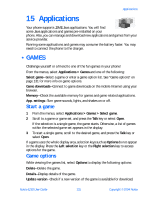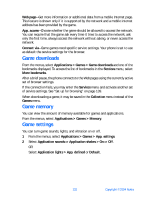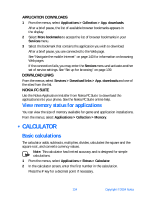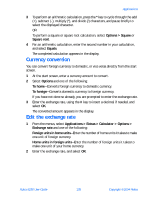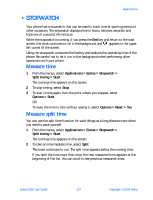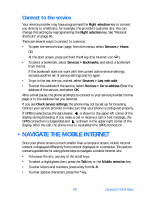Nokia 6230 Nokia 6230 User Guide in English - Page 148
Currency conversion, Edit the exchange rate, Options > Square
 |
View all Nokia 6230 manuals
Add to My Manuals
Save this manual to your list of manuals |
Page 148 highlights
Applications 3 To perform an arithmetic calculation, press the * key to cycle through the add (+), subtract (-), multiply (*), and divide (/) characters, and pause briefly to select the displayed character. OR To perform a square or square root calculation, select Options > Square or Square root. 4 For an arithmetic calculation, enter the second number in your calculation, and select Equals. The completed calculation appears in the display. Currency conversion You can convert foreign currency to domestic, or vice versa directly from the start screen. 1 At the start screen, enter a currency amount to convert. 2 Select Options and one of the following: To home-Converts foreign currency to domestic currency. To foreign-Converts domestic currency to foreign currency. If you have not done so already, you are prompted to enter the exchange rate. 3 Enter the exchange rate, using the # key to insert a decimal if needed, and select OK. The converted amount appears in the display. Edit the exchange rate 1 From the menus, select Applications > Extras > Calculator > Options > Exchange rate and one of the following: Foreign units in home units-Enter the number of home units it takes to make one unit of foreign currency. Home units in foreign units-Enter the number of foreign units it takes to make one unit of your home currency. 2 Enter the exchange rate, and select OK. Nokia 6230 User Guide 135 Copyright © 2004 Nokia