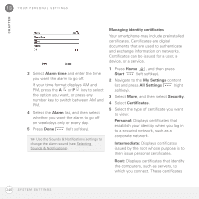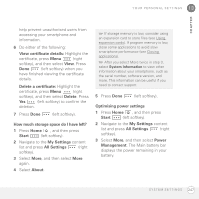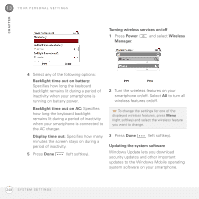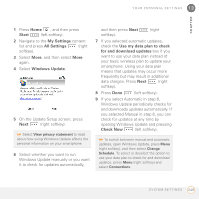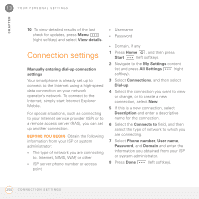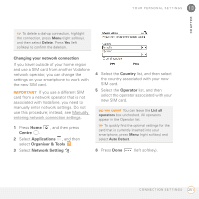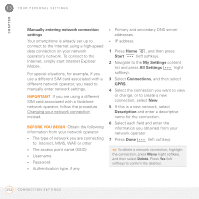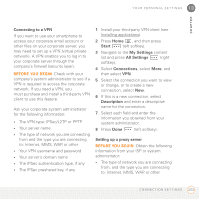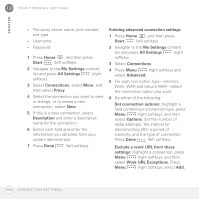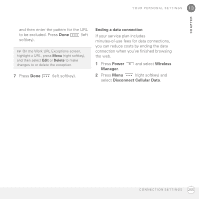Palm 500V User Guide - Page 250
Connection settings, Manually entering dial-up connection settings
 |
View all Palm 500V manuals
Add to My Manuals
Save this manual to your list of manuals |
Page 250 highlights
13 YOUR PERSONAL SETTINGS CHAPTER 10 To view detailed results of the last check for updates, press Menu (right softkey) and select View details. Connection settings Manually entering dial-up connection settings Your smartphone is already set up to connect to the Internet using a high-speed data connection on your network operator's network. To connect to the Internet, simply start Internet Explorer Mobile. For special situations, such as connecting to your Internet service provider (ISP) or to a remote access server (RAS), you can set up another connection. BEFORE YOU BEGIN Obtain the following information from your ISP or system administrator: • The type of network you are connecting to: Internet, MMS, WAP, or other • ISP server phone number or access point • Username • Password • Domain, if any 1 Press Home , and then press Start (left softkey). 2 Navigate to the My Settings content list and press All Settings (right softkey). 3 Select Connections, and then select Dial-up. 4 Select the connection you want to view or change, or to create a new connection, select New. 5 If this is a new connection, select Description and enter a descriptive name for the connection. 6 Select the Connects to field, and then select the type of network to which you are connecting. 7 Select Phone number, User name, Password, and Domain and enter the information you obtained from your ISP or system administrator. 8 Press Done (left softkey). 250 C O N N E C T I O N S E T T I N G S