Palm 700wx User Guide - Page 104
Synchronizing your default email account, Find Online, Attendees, Online
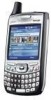 |
View all Palm 700wx manuals
Add to My Manuals
Save this manual to your list of manuals |
Page 104 highlights
5 YOUR EMAIL AND OTHER WIRELESS SERVICES CHAPTER 1 In a new message, select the To box. 2 Press Menu (right action key), and select Add Recipient. 3 Press Menu (right action key), and select Find Online. 4 Enter the contact name as it appears in the directory and select Find. You must spell the contact name correctly. DID YOU KNOW? You can use the Global Address List to find a contact. In Contacts, press Menu, and then select Find Online. When sending a meeting request, select Attendees, press Menu, and then select Find Online. Synchronizing your default email account To send and receive messages for your default email account, simply synchronize your smartphone with your computer. See Setting the synchronization schedule for details. During synchronization, new messages are copied to your smartphone's Inbox, and messages in the smartphone's Outbox are sent. DID YOU KNOW? You can receive email messages in various formats, including HTML, RTF, and plain text. TIP Your computer must be connected to the Internet when you sync your email. Synchronizing your other email accounts To send and receive email messages for additional email accounts, such as an Internet service provider (ISP) account or an account that you access using a VPN server connection (typically a work account), follow these steps: 1 Go to your Today screen. 2 Press Messaging key). (left action 3 Press Left to cycle through your Messaging accounts until you see the account you want to download in the title bar. 4 Press Menu (right action key) and select Send/Receive to synchronize your smartphone with your email server. 96 S E N D I N G A N D R E C E I V I N G M E S S A G E S A N D E M A I L















