Palm 700wx User Guide - Page 173
Deleting a document, Customizing Word Mobile, PowerPoint Mobile, Playing a presentation
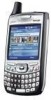 |
View all Palm 700wx manuals
Add to My Manuals
Save this manual to your list of manuals |
Page 173 highlights
YOUR MICROSOFT OFFICE TOOLS 8 CHAPTER Deleting a document 1 Go to the documents list. 2 Highlight the document you want to delete. 3 Press Menu select Delete. (right action key) and 4 Select Yes. Customizing Word Mobile 1 Go to the document list. 2 Press Menu (right action key) and select Options. 3 Set any of the following options: Default template: Sets the default template for new documents. Save to: Sets the default location where new documents are stored. Display in list view: Sets the types of files that appear in the documents list. 4 Press OK . PowerPoint Mobile With PowerPoint Mobile, you can open and view slide show presentations created on your computer. Many presentation elements, such as slide transitions, animations, and URL links, are also supported. DID YOU KNOW? You can purchase SDIO presentation modules that let you project your PowerPoint Mobile presentations through an LCD projector. Microsoft® Office PowerPoint® features not supported on your smartphone include the following: • Notes written for slides • Rearrangement or editing of slides • Files created in PPT format earlier than Microsoft PowerPoint 97 • HTML files in HTM and MHT formats Playing a presentation 1 Press Start and select Programs. 2 Select PowerPoint Mobile . P O W E R P O I N T M O B I L E 165















