Palm 700wx User Guide - Page 288
W, Windows Mobile devices
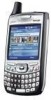 |
View all Palm 700wx manuals
Add to My Manuals
Save this manual to your list of manuals |
Page 288 highlights
Voice Command Settings screen 197 voice commands 197-198, 199 voice mail buttons 47 voice notes 151-152 voice privacy icon 60 Voice Privacy setting 55 voice quality 240 voice recording formats 199 voicemail customizing 47 listening to 39 retrieving 39 sending calls to 38, 43 setting ringtones for 52 setting up 39 troubleshooting 53 viewing minutes usage for 45 voicemail icon 39, 40 voicemail playback controls 47 Volume button 5, 52 volume, adjusting 11, 52, 133, 193 VP icon 60 VPN applications 88 VPN connections 97, 215- 216 VPNs 215, 229 VZAccess application 117 W waking up the screen 31-32, 41 warnings 193 warranty 2 web addresses 103, 107 See also links web browser. See Internet Explorer Mobile web browsing 79, 103, 105, 109 web forms 105 web links. See links web pages accessing 103, 105, 108, 236 bookmarking 105 copying from 107 dialing from 37 display options for 103 downloading from 106, 181 enlarging images on 237 playing media files from 132, 133, 136 refreshing 104 returning to recently viewed 105, 107 searching 27, 105 setting as home 107 troubleshooting 236, 237 viewing 103-105, 107 Web search field 27 web services 1 websites 236, 237 Week View (calendar) 143, 148 Wi-Fi access points 245 Wi-Fi cards 210, 214, 226, 247, 248 Wi-Fi connections setting up 210-214 turning off 211 Wi-Fi icon 212 Wi-Fi networks 213, 245 Wi-Fi routers 110 Windows Mobile 181, 245 Windows Mobile devices 69, 219 Windows Mobile website 219 wireless band setting 56 280 I N D E X












