Palm 700wx User Guide - Page 246
The Camera preview image looks strange, Third-party applications
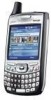 |
View all Palm 700wx manuals
Add to My Manuals
Save this manual to your list of manuals |
Page 246 highlights
11 C O M M O N Q U E S T I O N S CHAPTER DID YOU KNOW? Pictures are 16-bit color. Resolution settings range from 160 x 120 to 1280 x 1024 pixels (VGA to 1.3 megapixels). Video resolution settings range from 176 x 144 to 352 x 288 pixels. You can change the resolution setting by pressing Menu (right action key) and selecting Resolution (still images) or Quality (video). The Camera preview image looks strange Some third-party applications overwrite your smartphone's color settings with their own 8-bit color settings. This can affect the Camera Preview Mode. Delete third-party applications one by one until the preview image improves. Third-party applications Sometimes, third-party applications can cause conflicts on your smartphone. Third-party apps that modify wireless features may affect your smartphone's performance and may require extra troubleshooting. Use caution when installing the following types of apps: • Ringtone managers • Caller ID applications • Instant messaging • Applications that modify when your phone or data connections turn on or off and how your phone behaves If you recently installed an app and your smartphone seems to be stuck, try the following: 1 Perform a soft reset (see Performing a soft reset). 2 Make sure the third-party application is compatible with the Windows Mobile version 5.0.2. operating system on your smartphone. 3 Delete the most recently installed application from your smartphone (see Removing applications). 4 If the problem persists, perform another soft reset. 5 If possible, synchronize or use a backup utility to back up your most recent info. 6 Perform a hard reset (see Performing a hard reset). 238 T H I R D - P A R T Y A P P L I C A T I O N S















