Palm 700wx User Guide - Page 269
Connections Settings screen, Con Wireless Network
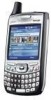 |
View all Palm 700wx manuals
Add to My Manuals
Save this manual to your list of manuals |
Page 269 highlights
closing applications 25, 208 Internet Explorer Mobile 105 lists in fields 21 menus 19 screens 17 color settings 196, 238 color themes 191 command buttons 197 See also menus company names 37 company phone lists 37, 142 completed tasks 150 components (smartphone) 1 compressed files 181 computers. See personal computers Conference button 43 conference calls 43, 44 Confidential setting 146 configurations, restoring 221 Configure Network Authentication screen 212, 213 Configure Wireless Network screen 212 configuring email accounts 87, 92, 94 TTY devices 53 connecting to Bluetooth devices 109- 112 GPS devices 111 hands-free devices 111 headsets 111 personal computers 69 the Internet 214, 227 VPNs 215-216 Wi-Fi networks 210-214, 245 connection icons 227 connections adding 214, 216 changing 215 checking status of 227 ending 216 losing 228 manually starting 214 precautions for 252 selecting wireless band settings for 56 sending email and 88 setting up 210-216 troubleshooting 226-229, 236 Connections Settings screen 214, 216 consumption (battery) 9 contacts adding 41, 141 assigning ringtones to 53, 127, 141 changing information for 141 dialing alternate phone numbers for 34 entering multiple 141 linking speed-dial buttons to 46 looking up 96, 141, 142 removing 142 saving information for 41 selecting communication method for 35 sending meeting requests to 145 sending messages to 82, 83, 94, 95 setting messaging options for 100 transferring to car kits 51 viewing information about 35 Contacts application 141- 143 Contacts list 142 I N D E X 261















