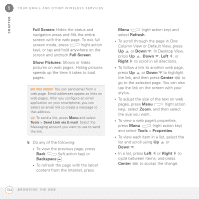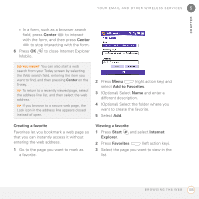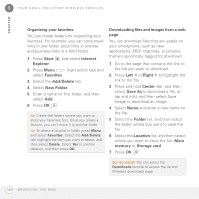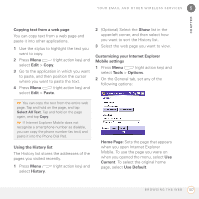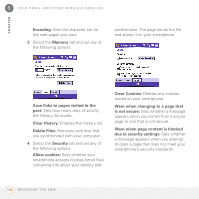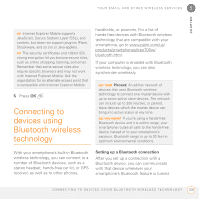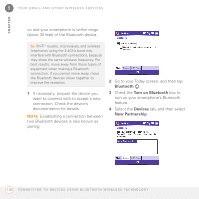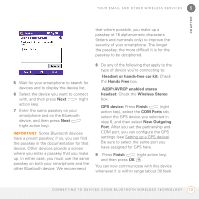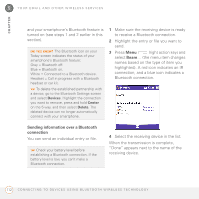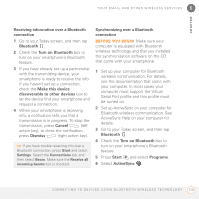Palm 700wx User Guide - Page 117
Connecting to devices using Bluetooth wireless technology, Setting up a Bluetooth connection - bluetooth internet
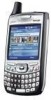 |
View all Palm 700wx manuals
Add to My Manuals
Save this manual to your list of manuals |
Page 117 highlights
YOUR EMAIL AND OTHER WIRELESS SERVICES 5 CHAPTER TIP Internet Explorer Mobile supports JavaScript, Secure Sockets Layer (SSL), and cookies, but does not support plug-ins (Flash, Shockwave, and so on) or Java applets. TIP The security certificates and 128-bit SSL strong encryption let you browse secure sites, such as online shopping, banking, and email. Remember that some secure sites also require specific browsers and may not work with Internet Explorer Mobile. Ask the organization for an alternate access point that is compatible with Internet Explorer Mobile. 5 Press OK . Connecting to devices using Bluetooth wireless technology handhelds, or piconets. For a list of hands-free devices with Bluetooth wireless technology that are compatible with your smartphone, go to www.palm.com/us/ products/smartphones/treo700w/ bluetooth.html. If your computer is enabled with Bluetooth wireless technology, you can also synchronize wirelessly. KEY TERM Piconet: An ad-hoc network of devices that uses Bluetooth wireless technology to connect one master device with up to seven active slave devices. The network can include up to 255 inactive, or parked, slave devices which the master device can bring into active status at any time. DID YOU KNOW? If you're using a hands-free Bluetooth device and it is within range, your smartphone routes all calls to the hands-free device instead of to your smartphone's earpiece. Bluetooth range is up to 30 feet in optimum environmental conditions. With your smartphone's built-in Bluetooth wireless technology, you can connect to a number of Bluetooth devices, such as a stereo headset, hands-free car kit, or GPS receiver, as well as to other phones, Setting up a Bluetooth connection After you set up a connection with a Bluetooth device, you can communicate with that device whenever your smartphone's Bluetooth feature is turned C O N N E C T I N G T O D E V I C E S U S I N G B L U E T O O T H W I R E L E S S T E C H N O L O G Y 109