Palm 700wx User Guide - Page 187
Using Find, Using Search
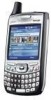 |
View all Palm 700wx manuals
Add to My Manuals
Save this manual to your list of manuals |
Page 187 highlights
CHAPTER YOUR APPLICATION AND INFO MANAGEMENT TOOLS 9 Using Find 1 Press Start and select Programs. With the built-in search features on your smartphone, you can find information quickly: Lookup: Helps you find and dial your contacts by name or phone number. See Dialing by contact name for details. Search: Looks through the text in all the applications on your smartphone. File Explorer: Lets you browse through the files and folders on your smartphone or an expansion card. Global Address Lookup: Enables you to look up names in your online corporate address list. Using Search Search for files and other items stored in the My Documents folder on your smartphone or on an expansion card. You can search by file name or by words located in the item. For example, you can search for words within notes, appointments, contacts, and tasks. 2 Select Search . 3 Select Search for, and then enter the file name, word, or other info you want to find. 4 Select the Type list, and then select the kind of information you want to find. 5 Press Search (left action key). 6 Use the 5-way to select and view an item from the results of the search. DID YOU KNOW? You can also open the Search screen by pressing Option + left Shift. TIP If you've looked for an item before, select the Search for list, and then select the item in the list. U S I N G F I N D 179















