Palm 700wx User Guide - Page 268
C, Buttons Settings screen
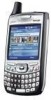 |
View all Palm 700wx manuals
Add to My Manuals
Save this manual to your list of manuals |
Page 268 highlights
opening applications and 25 reassigning 197 selecting or activating 17 turning off sounds for 193 Buttons Settings screen 197 C calculations 154, 167, 170 Calculator 154-155 calculator buttons 155 Calculator icon 154 calendar adding items to 143, 144, 145, 146 customizing 147-148 displaying 143 moving through 143 organizing events on 147 removing events 147 Calendar application 143- 148 calendar icons 143 Calendar Options screen 147 calendar views 143 call forwarding 45 Call Log 36, 45 call waiting 43 caller ID applications 238 caller ID blocking 42 caller ID pictures 53, 141 calling plans 45 calls. See phone calls camcorder icon 123 camera adjusting contrast for 128 battery life and 9 capture resolution for 253 capturing videos with 124-125 changing resolution settings for 124, 125 taking pictures with 53, 123, 124 troubleshooting 237-238 turning on 123 Camera icon 123 camera lens 6 Camera Preview Mode 238 camera settings 129-130 capitalization 22, 199 Caps Lock 22 captions 84 car kits. See hands-free car kits carrying cases 5 case-sensitive searching 175 certificates 109, 181, 206 changing alarm sounds 206 connections 215 contact information 141 date and time settings 204 lock codes 202 speed-dial buttons 48 character sets 108 characters capitalizing 22, 199 entering 22 phone calls and 33, 47 setting input options for 198-200 text messages and 81, 82 typing alternate 23 charging smartphone 7 the battery 8-9 charging status 8 charts 168, 174 chat rooms 241 check boxes 17 chronological phone lists 36 Clear Type setting 195 Clock & Alarms Settings screen 204, 205 closed networks 210, 211 260 I N D E X















