Palm 700wx User Guide - Page 200
System sound settings, Setting the Ringer switch
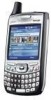 |
View all Palm 700wx manuals
Add to My Manuals
Save this manual to your list of manuals |
Page 200 highlights
10 Y O U R P E R S O N A L S E T T I N G S CHAPTER 7 Press OK . DID YOU KNOW? There are lots of third-party applications available for your Today screen. For clocks, calculators, MP3 players, weather guides, and much more, visit the Handango for Verizon Wireless download site: press Start, select Programs, and then select Downloads. System sound settings 2 To hear all sounds again, slide the Ringer switch to the Sound On position. When you slide the Ringer switch back to the Sound On position, it restores the previous sound settings. For example, if the smartphone ring volume is set to the loudest setting and you slide the Ringer switch to the Sound Off position, you do not hear the smartphone ring. When you move the Ringer switch back to the Sound On position, the smartphone ring volume is still set to the loudest setting. In certain situations, such as meetings and theaters, you need to turn off all sounds on your smartphone. You can immediately silence all sounds on your smartphone, including phone ringtones, Calendar notifications, and system sounds. This does not mute the speaker during phone calls. TIP If the Ringer switch is in the Sound Off position, the Ringer switch setting overrides the sound settings and all sounds are turned off, including any music you may be playing. DID YOU KNOW? Your smartphone includes a silent alarm that can vibrate even when the Ringer switch is in the Sound Off position. Setting the Ringer switch 1 Slide the Ringer switch to the Sound Off position. 192 S Y S T E M S O U N D S E T T I N G S















