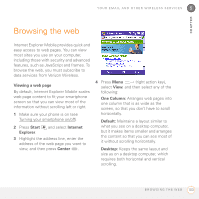Palm 700wx User Guide - Page 106
Using links in messages, Forwarding a message, Managing your messages, right action key
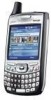 |
View all Palm 700wx manuals
Add to My Manuals
Save this manual to your list of manuals |
Page 106 highlights
5 YOUR EMAIL AND OTHER WIRELESS SERVICES CHAPTER DID YOU KNOW? Embedded images and objects cannot be received as attachments, unless you have an IMAP4 email account with TNEF disabled. Note that TNEF must be enabled to receive meeting requests. Using links in messages When you receive a text message that contains a telephone number, email address, or URL, you can dial the number, send an email message, or go to the web page immediately. Your smartphone automatically opens the appropriate application from the link. 1 Select a message in the list. 2 Select the phone number, email address, or URL (appears as underlined blue text). Forwarding a message 1 Open the message that you want to forward. 2 Press Menu (right action key) and select Forward. 3 Address the message and enter any text you want to add. 4 Press Send (right action key). Managing your messages The status icons that appear next to each message in the Inbox and Outbox indicate the following: An unread text message. An unread message with pictures or videos. An unread message with sound. A read text message. A read message with pictures or videos. A read message with sound. An urgent message. This icon appears below the message size on the right side of the screen. A message that was delivered (Sent folder only). TIP Unread messages appear in bold. Messages you've read appear in plain text. You can rearrange the messages in any folder or account. 98 S E N D I N G A N D R E C E I V I N G M E S S A G E S A N D E M A I L