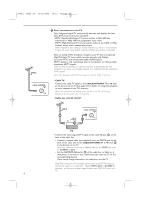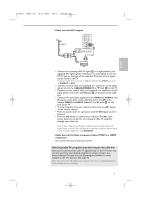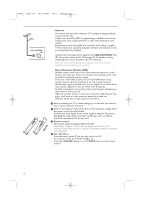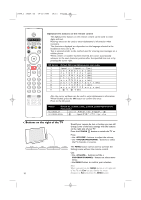Philips 50PF9830A User manual - Page 13
Alphanumeric buttons, Ambilight
 |
View all Philips 50PF9830A manuals
Add to My Manuals
Save this manual to your list of manuals |
Page 13 highlights
SWIVEL English 2496.1 16x24 en 14-12-2005 10:11 Pagina 9 POWER DVD/R CBL TV VCR AUX A/CH SELECT DEMO CLOCK TV GUIDE MY CONTENT = ® INFO ® OK ® ® MENU PIP + + VOL MUTE CH/ PAGE - - _- ABC DEF 1 2 3 GHI JKL MNO 4 5 6 PQRS TUV WXYZ 7 8 9 .@ AV+ 0 - ON/OFF Ambilight MODE ® Ò ‡ † SCREEN - FAVORITES - º FORMAT VIEW ✓ π FORMAT Press this button to summon a list of available display formats (depending on the receiving signal).This lets you choose the display format of your preference. Press this button repeatedly to select another picture format: Automatic, Super zoom, 4:3, Movie expand 14:9, Movie expand 16:9, 16:9 subtitle or Wide screen. Automatic Super zoom 4:3 Movie expand 14:9 Movie expand 16:9 16:9 subtitle Wide screen Automatic makes the picture fill the screen as much as possible. Super zoom removes the black bars on the sides of 4:3 programs with minimal distortion. When in Movie expand 14:9, Movie expand 16:9 or Super zoom picture format, you can make subtitles visible with the cursor up/down. Note: With HD sources not all screen formats will be available. Alphanumeric buttons To select a TV channel, see p. 10. FAVORITES • VIEW To display a list of all channels marked as favorite (incl. subchannels). • ✓ To add or remove a channel in the favorite list of TV channels. Ambilight • ON/OFF Press to switch Ambilight On or Off. For the Ambilight settings, see TV menus, Ambilight, p. 30. • MODE Press this button repeatedly to toggle through the Ambilight modes. Also see p. 30. Audio and Video equipment buttons. See p. 62. • Multimedia browser functional buttons. See p. 49. ® RECORD The RECORD button starts recording the current TV program you are watching (if you have setup a recorder with the G-LINK cable, see p. 59). Note: G-LINK™ is a protocol sent by the G-LINK wand. See Recorder/Cable converter box, p. 59. 9